Vue.jsでtemplateタグ内にscriptやstyleタグを生成する方法|Tags with side effect are ignored

Vue.jsで<template>タグ内で動的に<script>タグや<style>タグを生成しようとするとコンパイル時に下記のエラーが出てしまいます。
Tags with side effect (<script> and <style>) are ignored in client component templates.そもそも<template>内に書くのはNGということみたいですが、今回はその回避方法をいくつかまとめておきます。
postscribeを使う
postscribeというパッケージを使えば回避できます。
まずは下記コマンドでnpmインストールしましょう。
npm install -D postscribe使用するときはmounted内でpostscribe()を呼び出し、設定したいタグを設定します。
<template>
<div id="script"></div>
</template>
<script>
import postscribe from 'postscribe'
export default {
name: 'postscribe-sample',
mounted() {
postscribe('#script', `<script src="https://gist.github.com/gautemo/d6b309c2bafe8f611f239b82f4f5501f.js"><\/script>`)
}
}
</script>HTMLのis属性を使う
HTMLにはis属性があり、これを使うとタグを別の扱いにできます。
下記のように記述すると<div>タグが<style>タグとして扱われます。
<div is="style"> body { background: red; } </div>ただ、この方法だと<style>タグは扱えますが、<script>タグはうまくいきませんでした。
本当にハック的な方法ですし、他の人が見たりある程度時間が経ってから見て混乱するので、最終手段です。



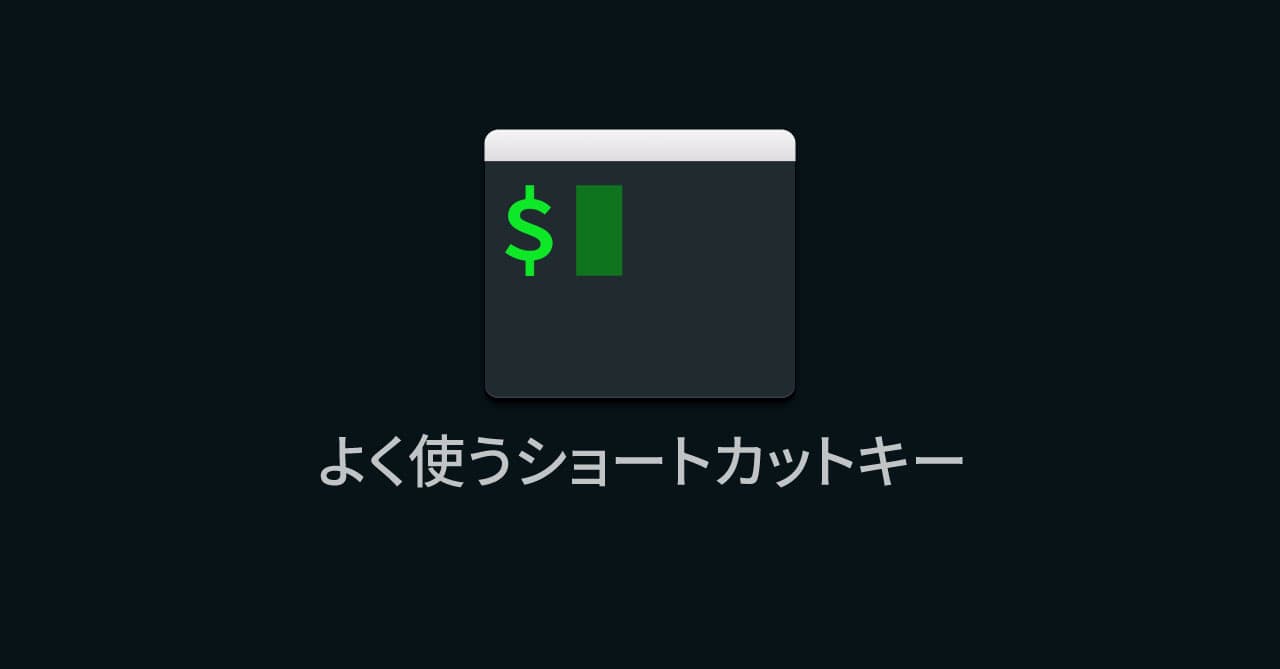 iTerm2を使いこなすために覚えておきたいショートカット集
iTerm2を使いこなすために覚えておきたいショートカット集 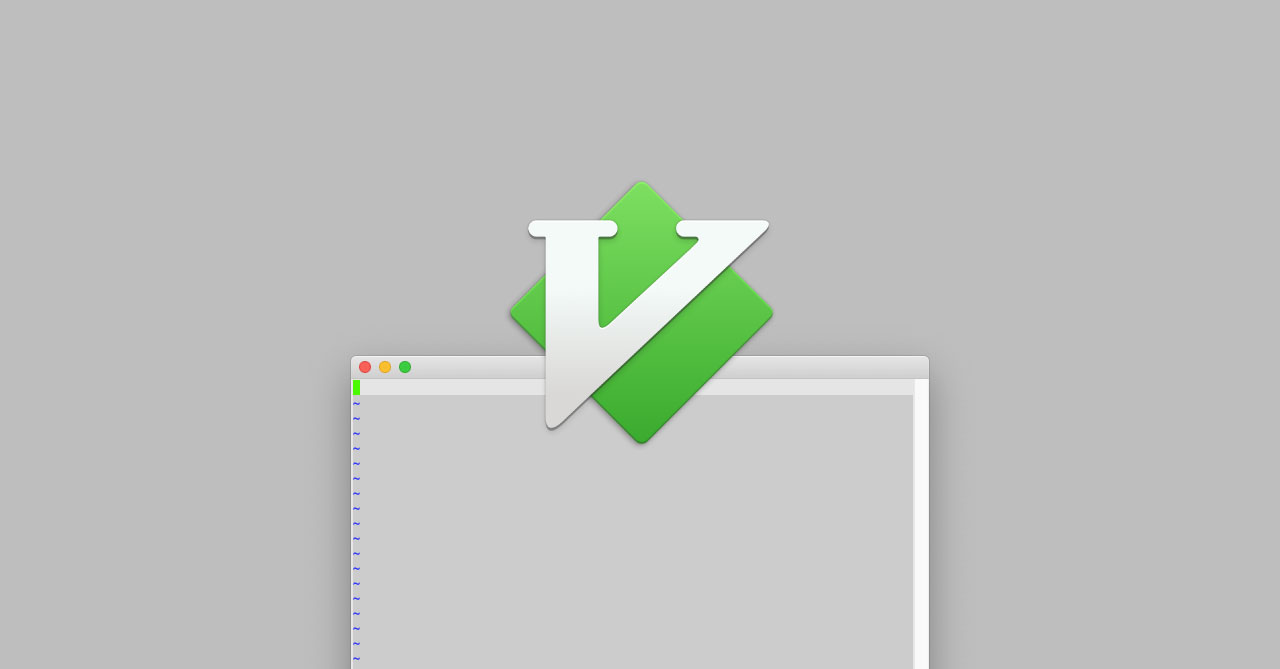 MacVim-Kaoriyaのインストール方法
MacVim-Kaoriyaのインストール方法 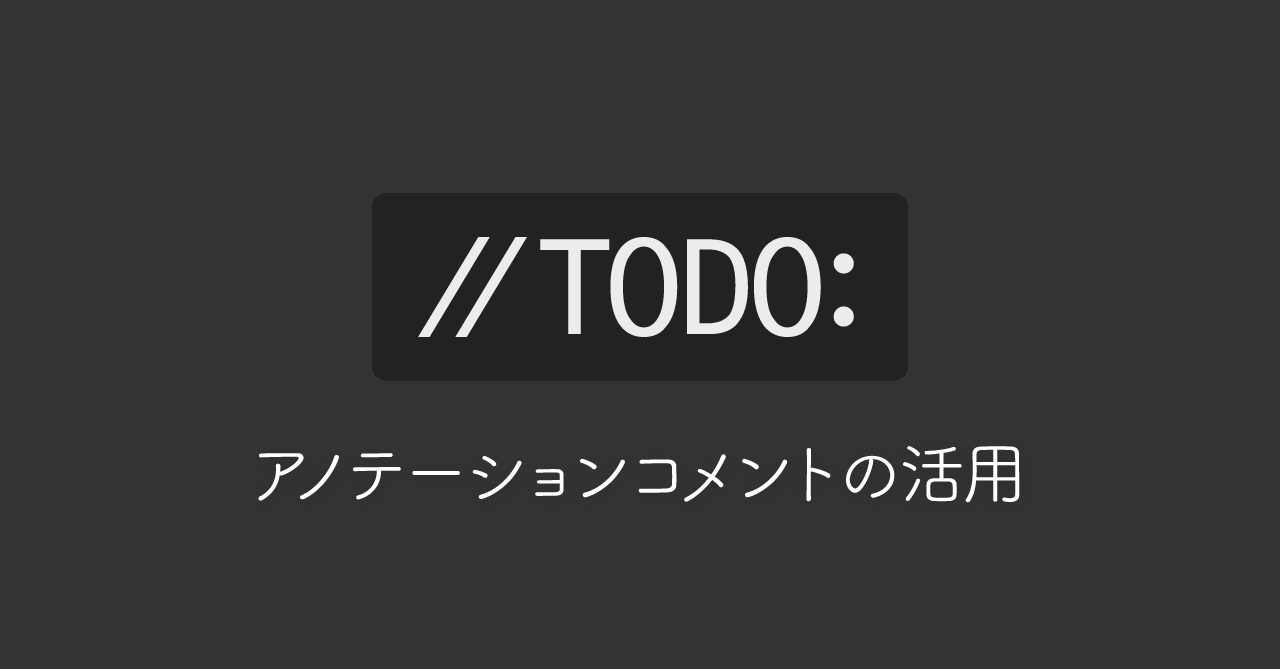 コーディング時に「アノテーションコメント」を使ってコードを見やすく管理する
コーディング時に「アノテーションコメント」を使ってコードを見やすく管理する  Movable TypeでAssetURLやEntryPermalink・ContentPermalinkで出力されるパスを絶対パスから相対パスに変える
Movable TypeでAssetURLやEntryPermalink・ContentPermalinkで出力されるパスを絶対パスから相対パスに変える  スクロールしてもテーブルヘッダーが追尾するテーブルの作り方
スクロールしてもテーブルヘッダーが追尾するテーブルの作り方  「Dart Sass」「LibSass」「Ruby Sass」などSassの種類や記法に関するまとめ
「Dart Sass」「LibSass」「Ruby Sass」などSassの種類や記法に関するまとめ  iOS Safariでinputタグにフォーカスを合わせると、自動で画面が拡大してしまう原因と解決方法
iOS Safariでinputタグにフォーカスを合わせると、自動で画面が拡大してしまう原因と解決方法  CSSだけで画像の比率を保ってトリミングできる「object-fit」
CSSだけで画像の比率を保ってトリミングできる「object-fit」  npm install時に「cb() never called!」とエラーが表示されたときの解決法
npm install時に「cb() never called!」とエラーが表示されたときの解決法 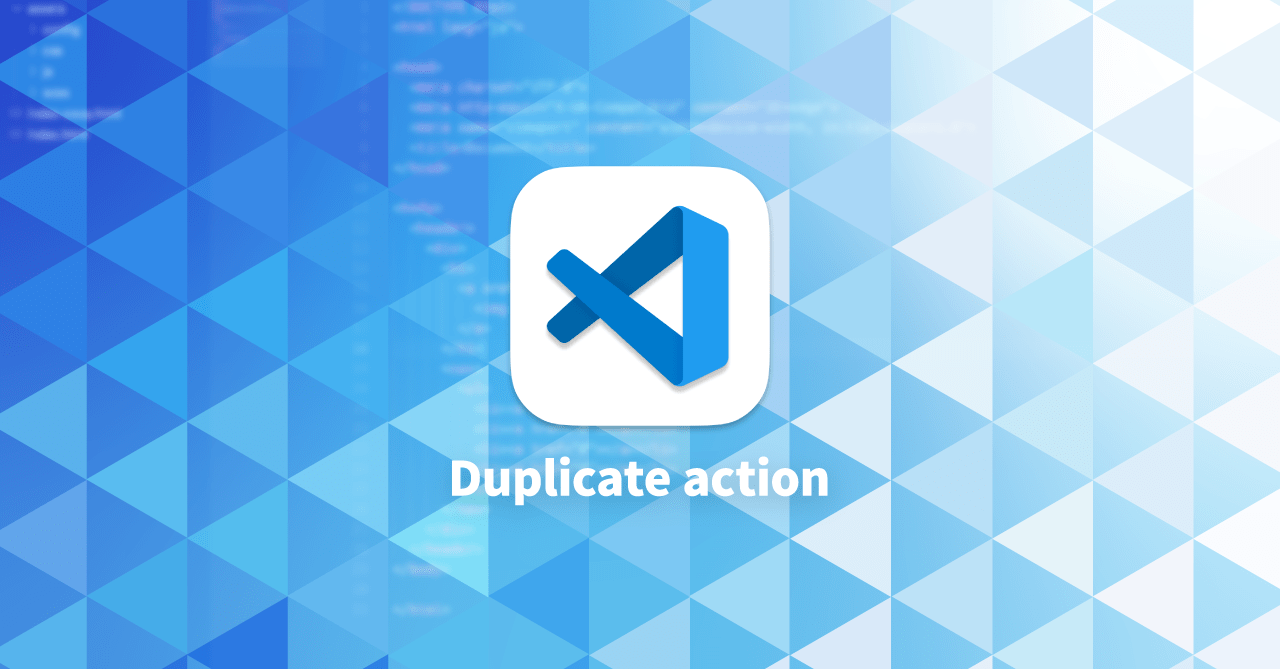 Visual Studio Codeのエクスプローラー上でファイル・フォルダの複製ができるようになる拡張機能「Duplicate action」
Visual Studio Codeのエクスプローラー上でファイル・フォルダの複製ができるようになる拡張機能「Duplicate action」 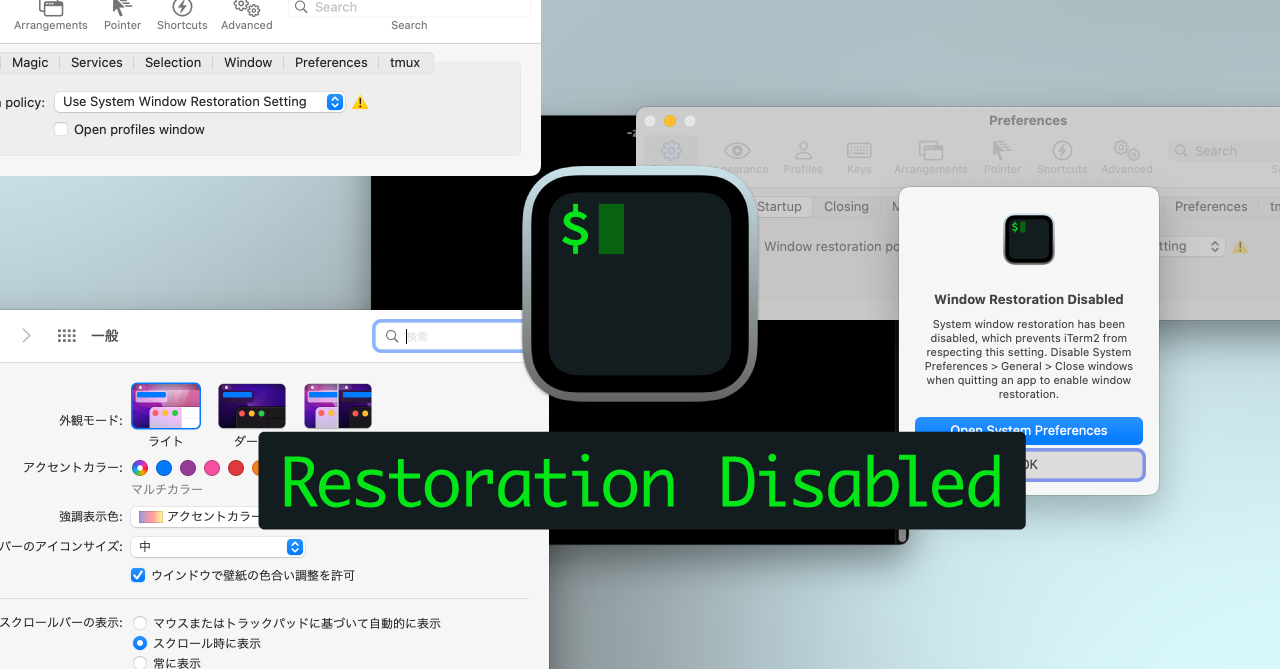 iTerm2で「Use System Window Restoration Setting」を設定しているとアラートが表示されて機能しない
iTerm2で「Use System Window Restoration Setting」を設定しているとアラートが表示されて機能しない  Google Chromeのサイト内検索(カスタム検索)機能を別のプロファイルに移行する方法
Google Chromeのサイト内検索(カスタム検索)機能を別のプロファイルに移行する方法  iPadで入力モードを切り替えずに数字や記号をすばやく入力する方法
iPadで入力モードを切り替えずに数字や記号をすばやく入力する方法  iPhoneやiPadでYouTubeの再生速度を3倍速や4倍速にする方法
iPhoneやiPadでYouTubeの再生速度を3倍速や4倍速にする方法 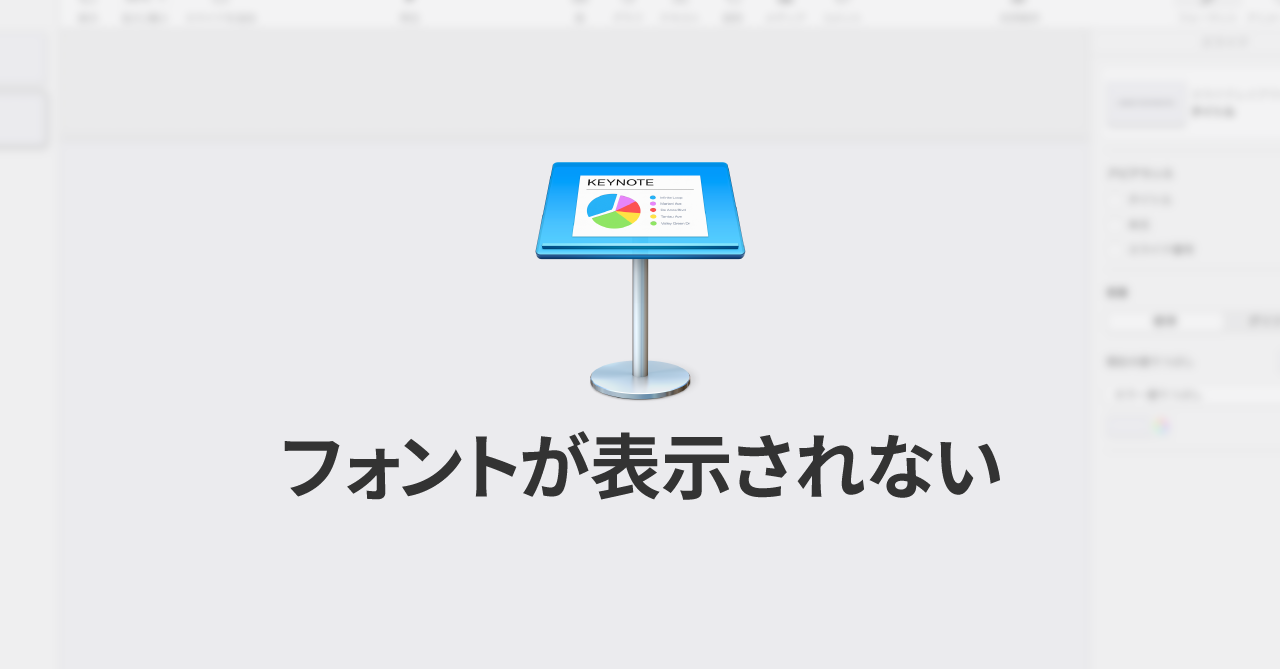 Keynoteで有効にしているはずのフォントが表示されない現象
Keynoteで有効にしているはずのフォントが表示されない現象 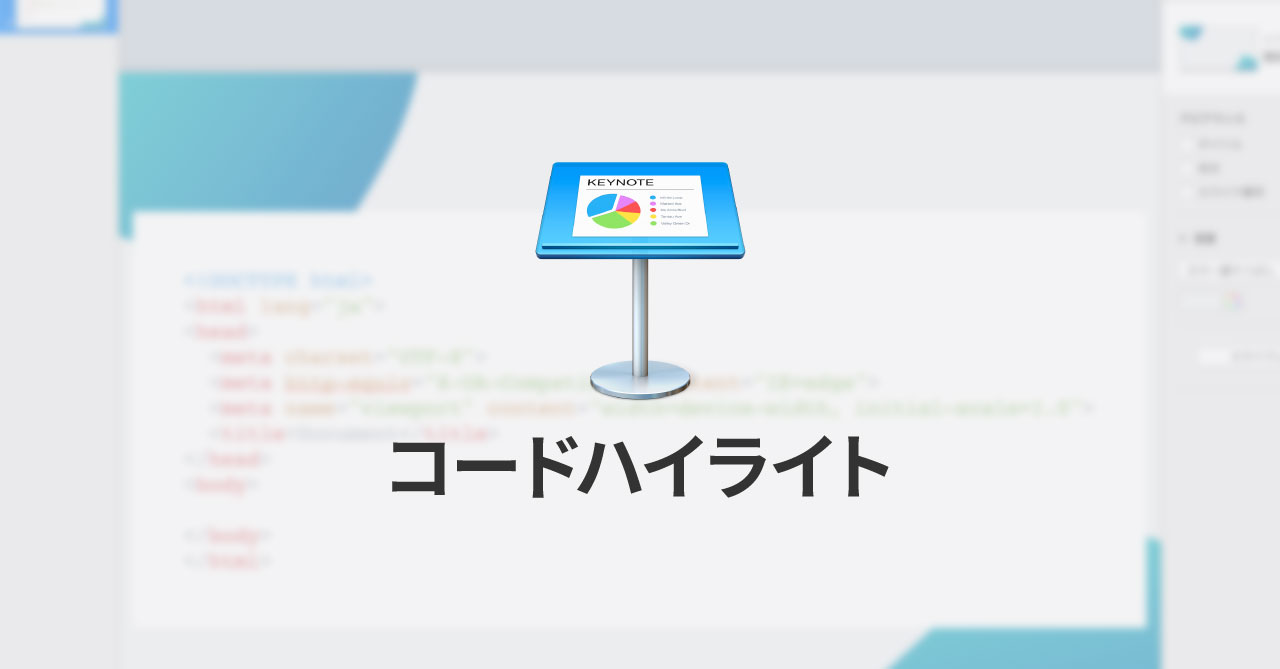 MacのKeynoteにハイライトされた状態でコードを貼り付ける方法
MacのKeynoteにハイライトされた状態でコードを貼り付ける方法  AirPodsで片耳を外しても再生が止まらないようにする方法
AirPodsで片耳を外しても再生が止まらないようにする方法 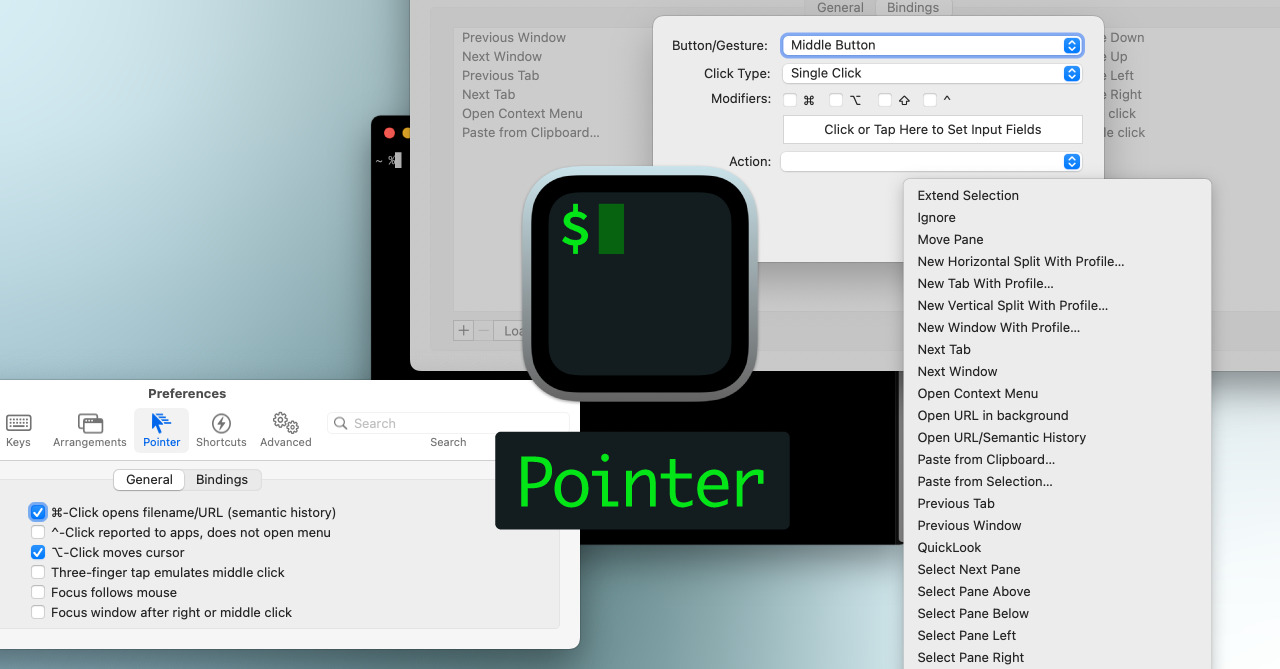 iTerm2でマウスやトラックパッドの操作を設定できる環境設定の「Pointer」タブ
iTerm2でマウスやトラックパッドの操作を設定できる環境設定の「Pointer」タブ 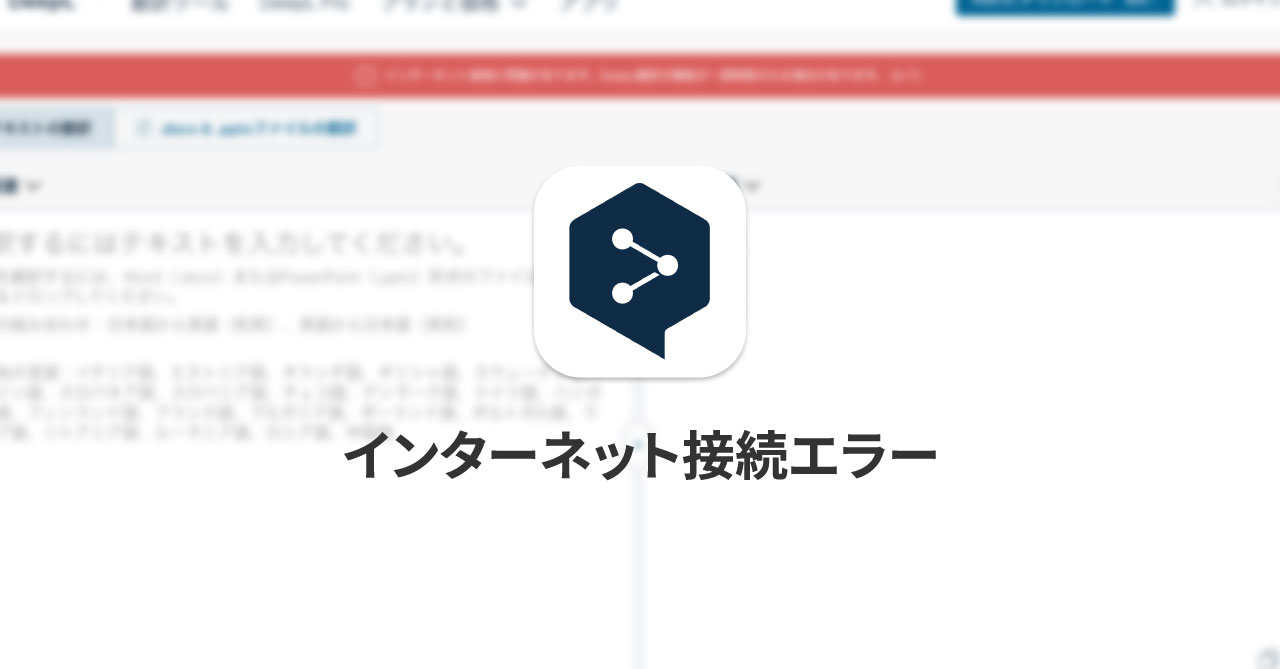 DeepLで「インターネット接続に問題があります」と表示されて翻訳できないときに確認すること
DeepLで「インターネット接続に問題があります」と表示されて翻訳できないときに確認すること 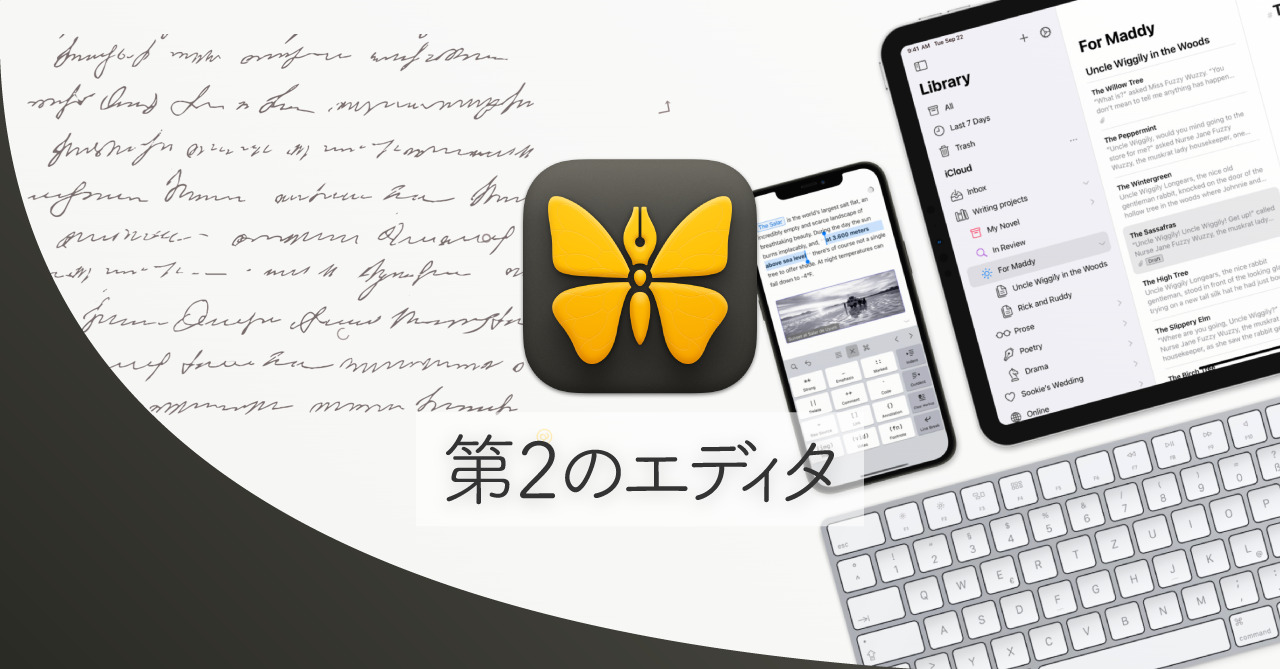 Ulyssesの「第2のエディタ」表示を使って2つのシートを横並びに表示する
Ulyssesの「第2のエディタ」表示を使って2つのシートを横並びに表示する  Bartender 6で追加されたWidgets機能で自作メニューバーアイテムを簡単に作成する
Bartender 6で追加されたWidgets機能で自作メニューバーアイテムを簡単に作成する  Googleカレンダーを便利に活用するための小技集(祝日だけを表示・月末の繰り返しイベントを追加)
Googleカレンダーを便利に活用するための小技集(祝日だけを表示・月末の繰り返しイベントを追加)  Obsidianを使った「自己流PKM」で行う知識トレーニング
Obsidianを使った「自己流PKM」で行う知識トレーニング 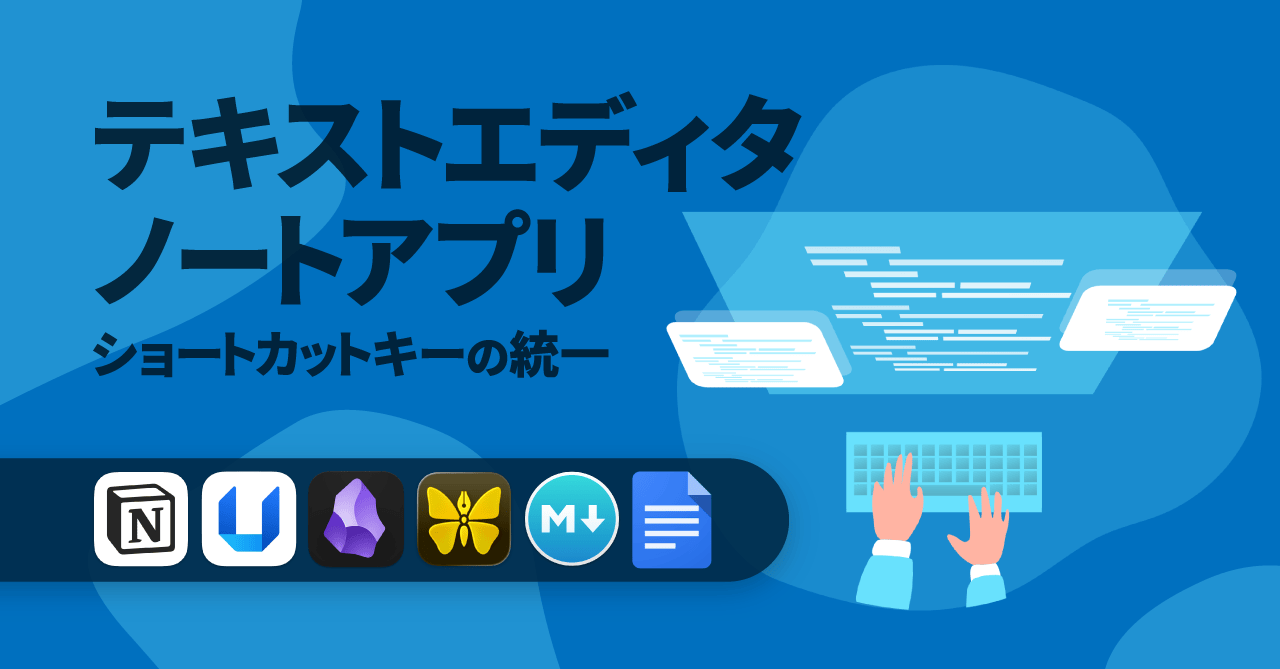 テキストエディタ・ノートアプリ関連のショートカットキーをKeyboard Maestroで統一する
テキストエディタ・ノートアプリ関連のショートカットキーをKeyboard Maestroで統一する 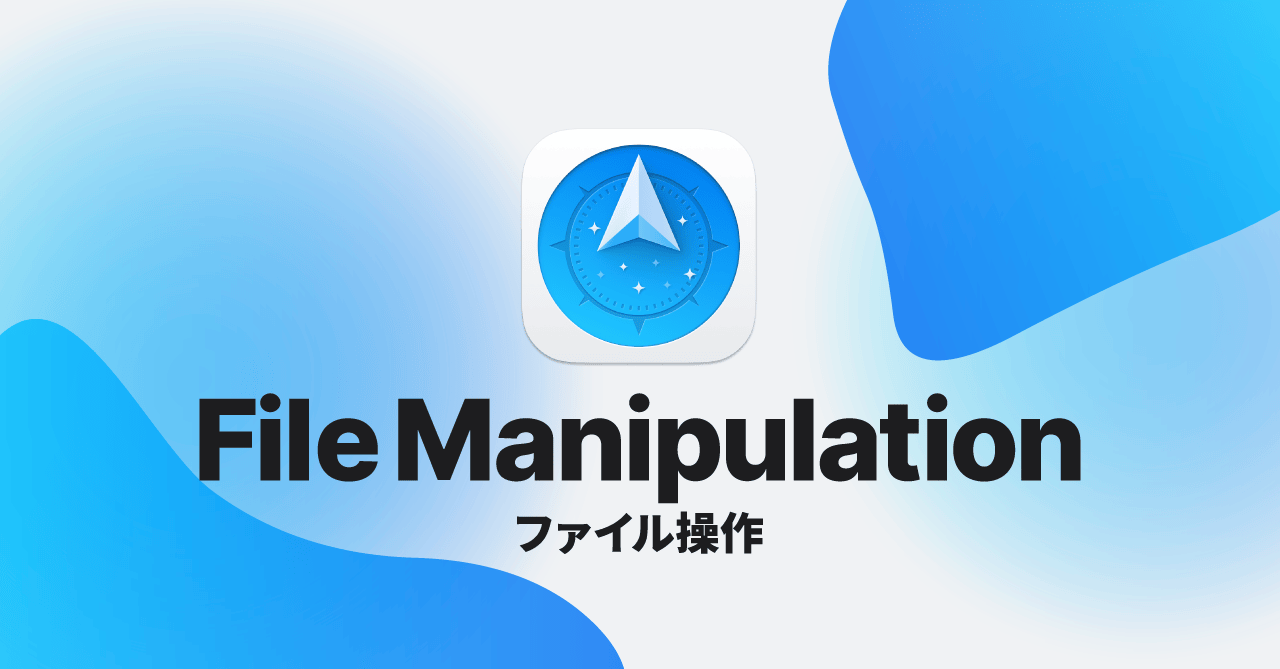 Path Finderを使ってキーボードだけでファイル操作する方法(応用編)
Path Finderを使ってキーボードだけでファイル操作する方法(応用編)  macOSのコマンドパレット比較!SpotlightとAlfred、Raycastどれを使えばいい?
macOSのコマンドパレット比較!SpotlightとAlfred、Raycastどれを使えばいい? 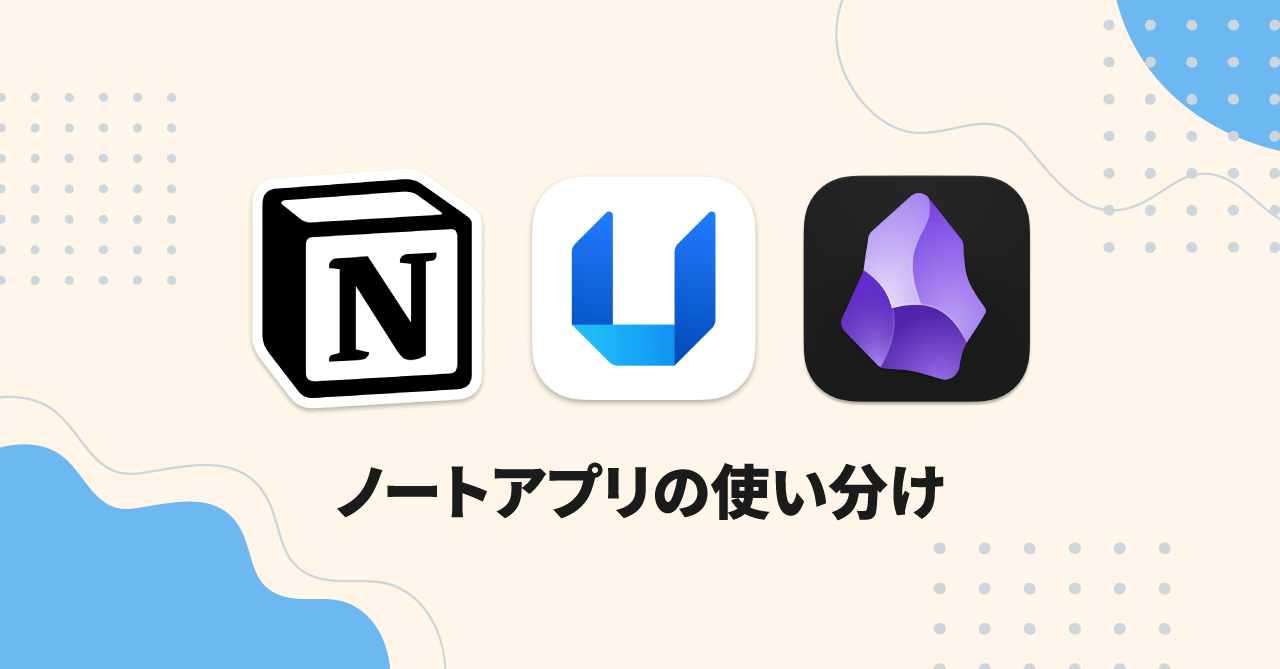 1つのノートアプリにすべて集約するのをやめた理由|2025年時点のノートアプリの使い分け
1つのノートアプリにすべて集約するのをやめた理由|2025年時点のノートアプリの使い分け  Notionログイン時の「マジックリンク」「ログインコード」をやめて普通のパスワードを使う
Notionログイン時の「マジックリンク」「ログインコード」をやめて普通のパスワードを使う  AlfredでNotion内の検索ができるようになるワークフロー「Notion Search」
AlfredでNotion内の検索ができるようになるワークフロー「Notion Search」