SourceTreeを開くと「’git status’ failed with code 69:’」というポップアップが出てくる場合の解決方法
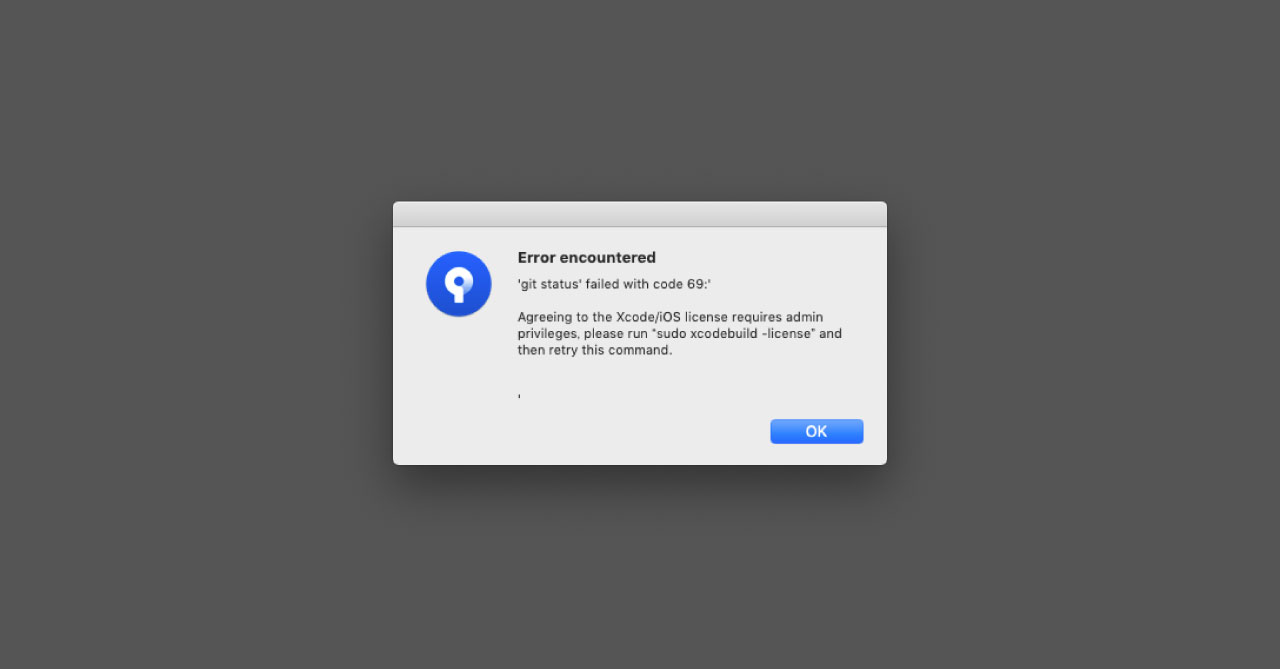
最近SourceTreeを開くと、'git status' failed with code 69:'というエラーが出てきました。
'git status' failed with code 69:'
Agreeing to the Xcode/iOS license requires admin privileges, please run “sudo xcodebuild -license” and then retry this command.
'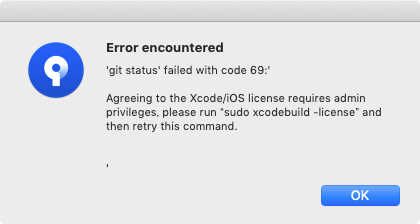
エラーメッセージを直訳すると「Xcode / iOSライセンスに同意するには管理者権限が必要です。sudo xcodebuild -licenseを実行してから、このコマンドを再試行してください。」となります。
Xcodeのライセンスに同意する必要があるので、メッセージに従って下記のコマンドをターミナルで実行します。
sudo xcodebuild -licenseパスワードが求められるので、Macログイン時のパスワードを入力します(画面上には表示されませんが入力はちゃんと受け付けられています)。
パスワードを入力してenterを押すと、下記のような画面が表示されます。
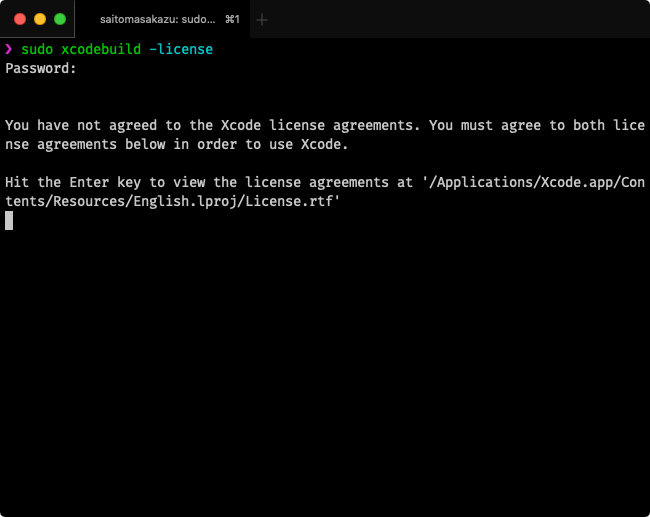
この状態で再度enterを押すとライセンスの内容が表示されます。
内容を確認したらqキーで終了。
By typing 'agree' you are agreeing to the terms of the software license agreements. Type 'print' to print them or anything else to cancel, [agree, print, cancel]そのあと、同意・印刷・キャンセルのいずれかを求められるので、同意する場合はagreeと入力してenterします。
- 同意:agree
- 印刷:print
- キャンセル:cancel
下記のテキストが表示されたら同意完了なので、改めてSourceTreeを開くとダイアログが表示されなくなっているはずです。
You can view the license agreements in Xcode's About Box, or at /Applications/Xcode.app/Contents/Resources/English.lproj/License.rtf

 gulpのwatch機能を使って、監視ファイルに変更があった時にタスクを実行する
gulpのwatch機能を使って、監視ファイルに変更があった時にタスクを実行する 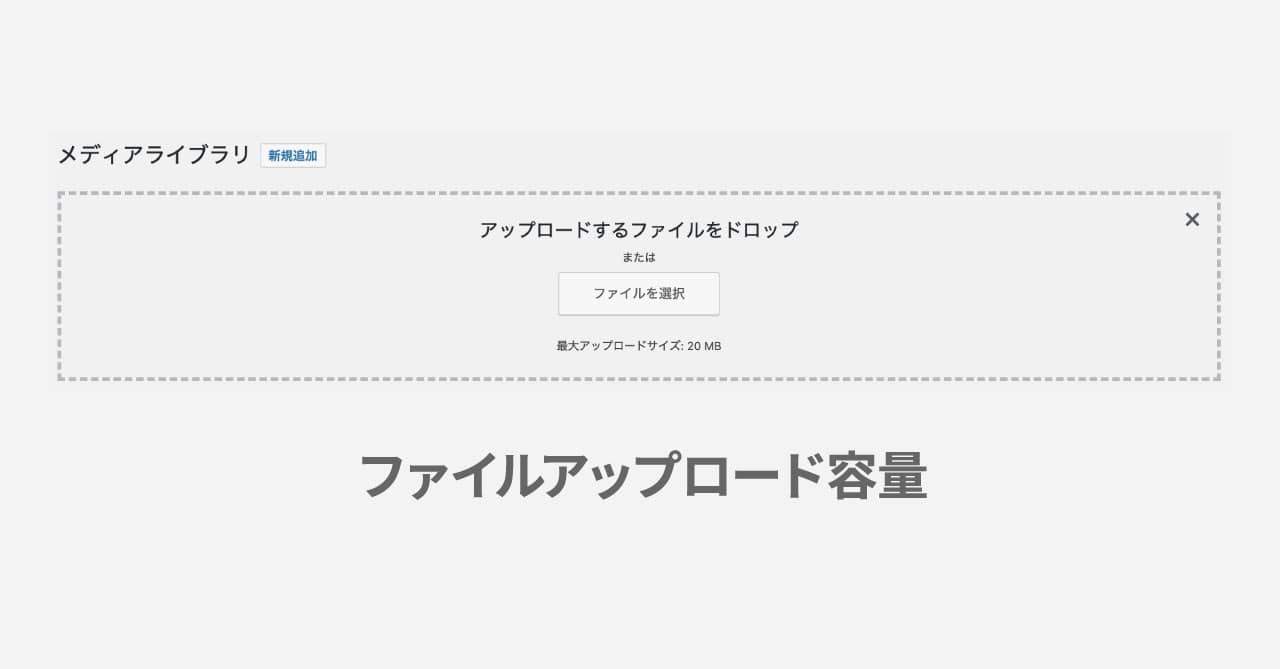 iCLUSTA+でWordPressのアップロード容量を上げたいときのメモ
iCLUSTA+でWordPressのアップロード容量を上げたいときのメモ 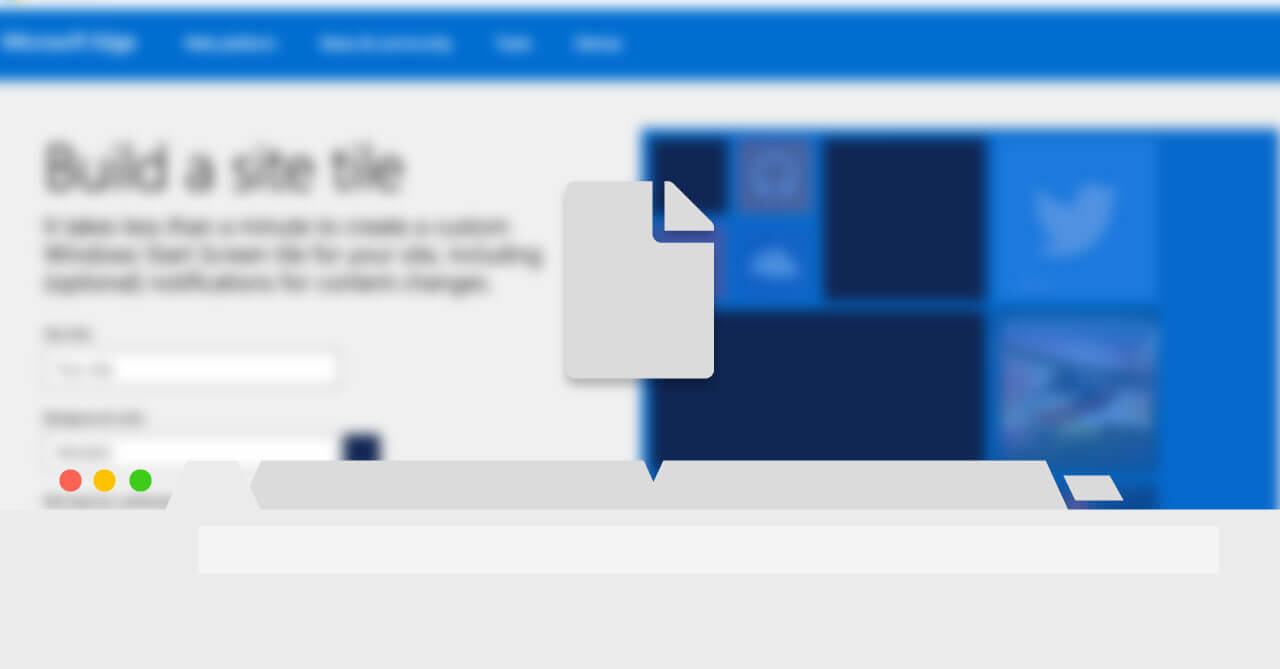 ファビコンや各種アイコンの作成と設定方法
ファビコンや各種アイコンの作成と設定方法  Vue.jsのv-forで生成した要素をクリックするたびに、classをトグルで付け外しする方法
Vue.jsのv-forで生成した要素をクリックするたびに、classをトグルで付け外しする方法  ターミナルでGitを使う時に最低限覚えておきたいコマンド
ターミナルでGitを使う時に最低限覚えておきたいコマンド 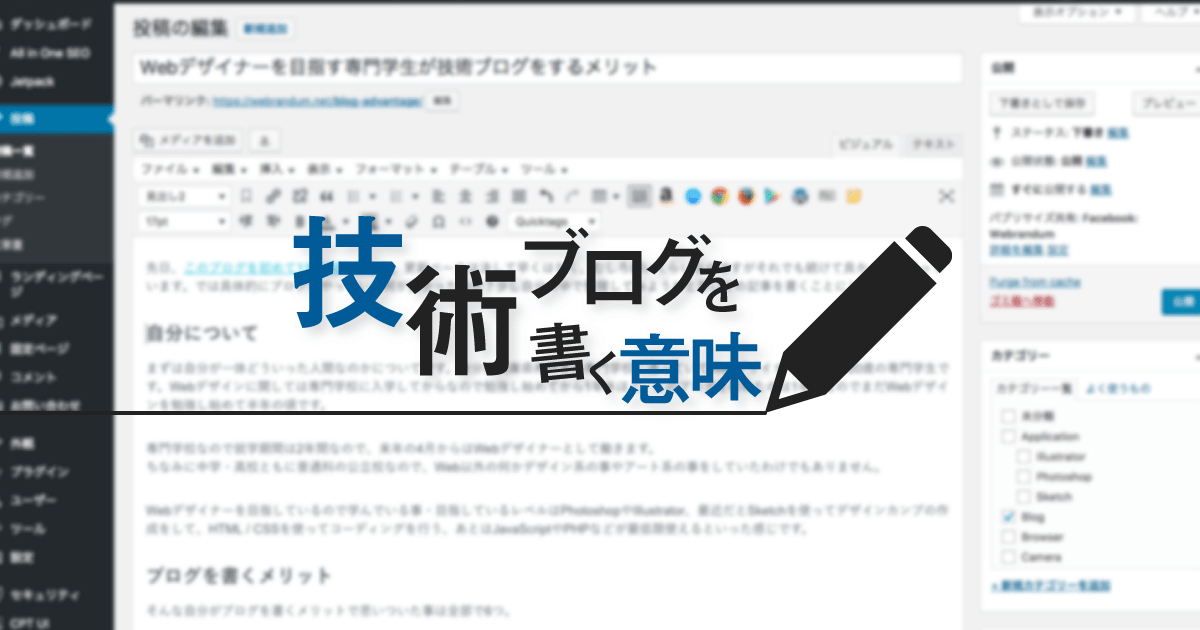 Webデザイナーを目指す専門学生が技術ブログを書くメリット
Webデザイナーを目指す専門学生が技術ブログを書くメリット 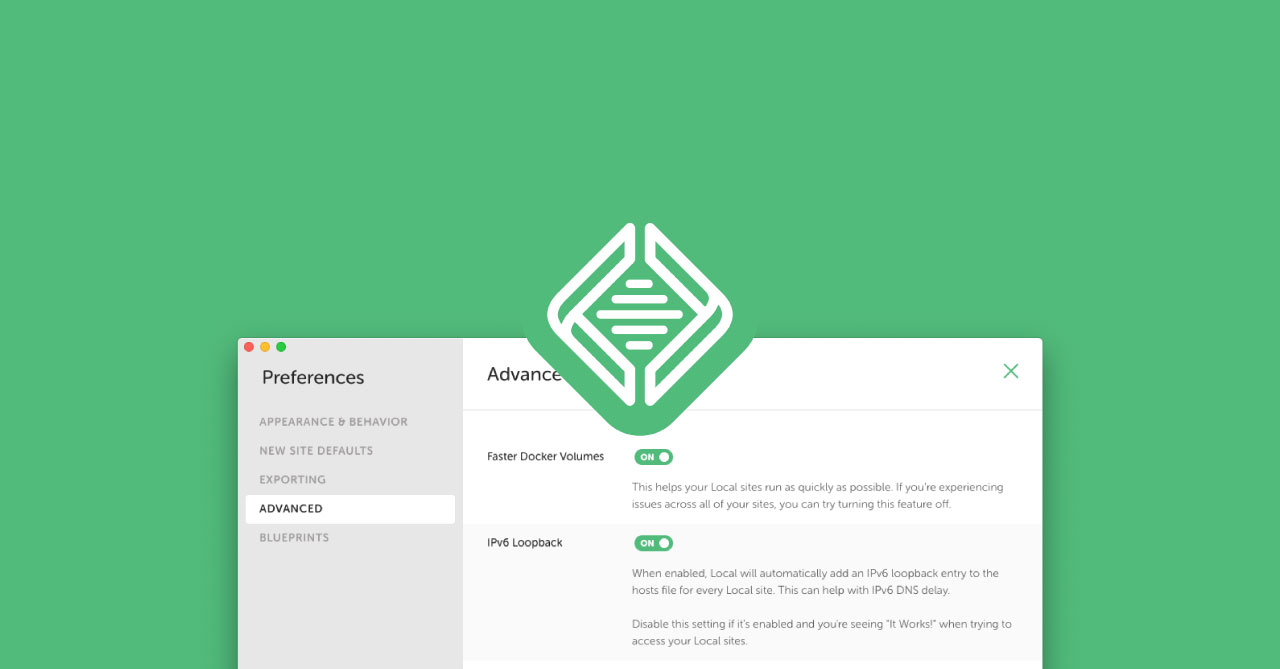 Local by Flywheelのページ遷移を軽くする設定
Local by Flywheelのページ遷移を軽くする設定 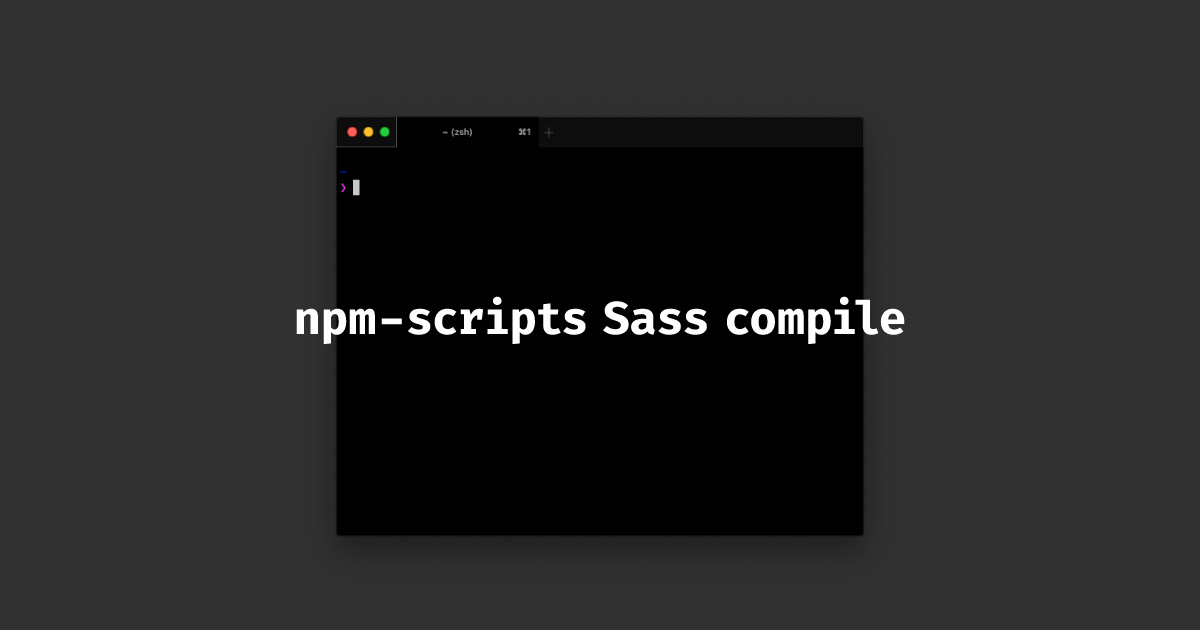 npm-scriptsでSCSSをコンパイルする環境を構築する方法
npm-scriptsでSCSSをコンパイルする環境を構築する方法 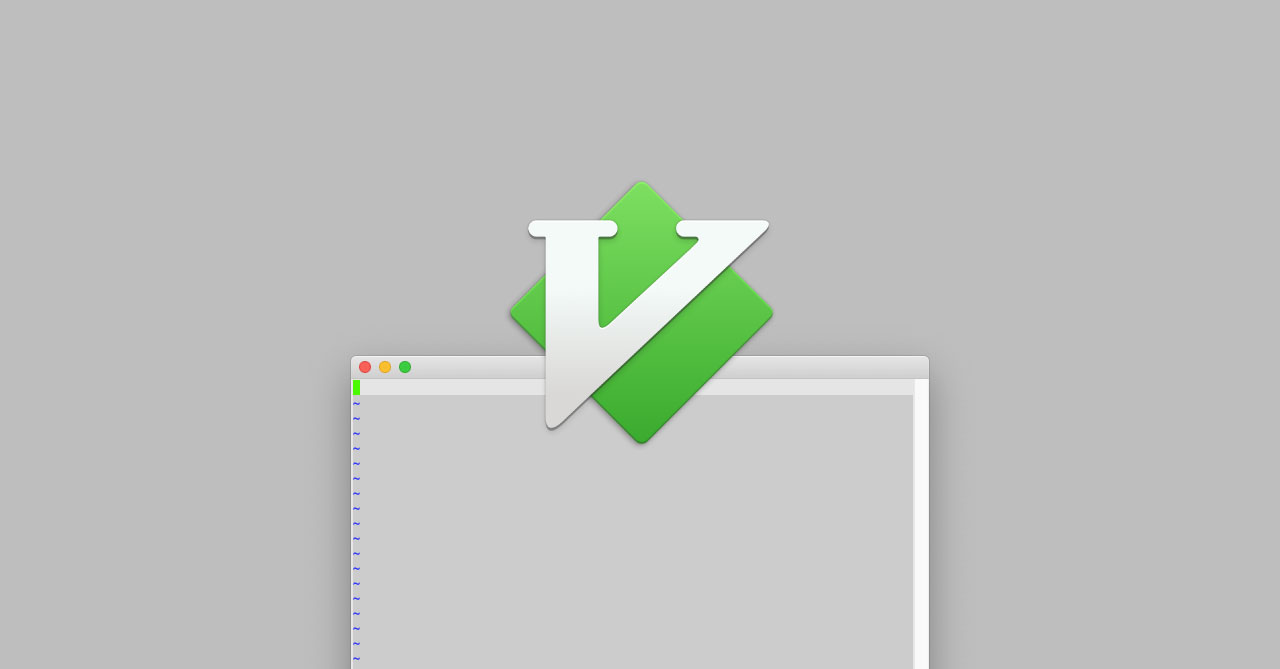 MacVim-Kaoriyaのインストール方法
MacVim-Kaoriyaのインストール方法 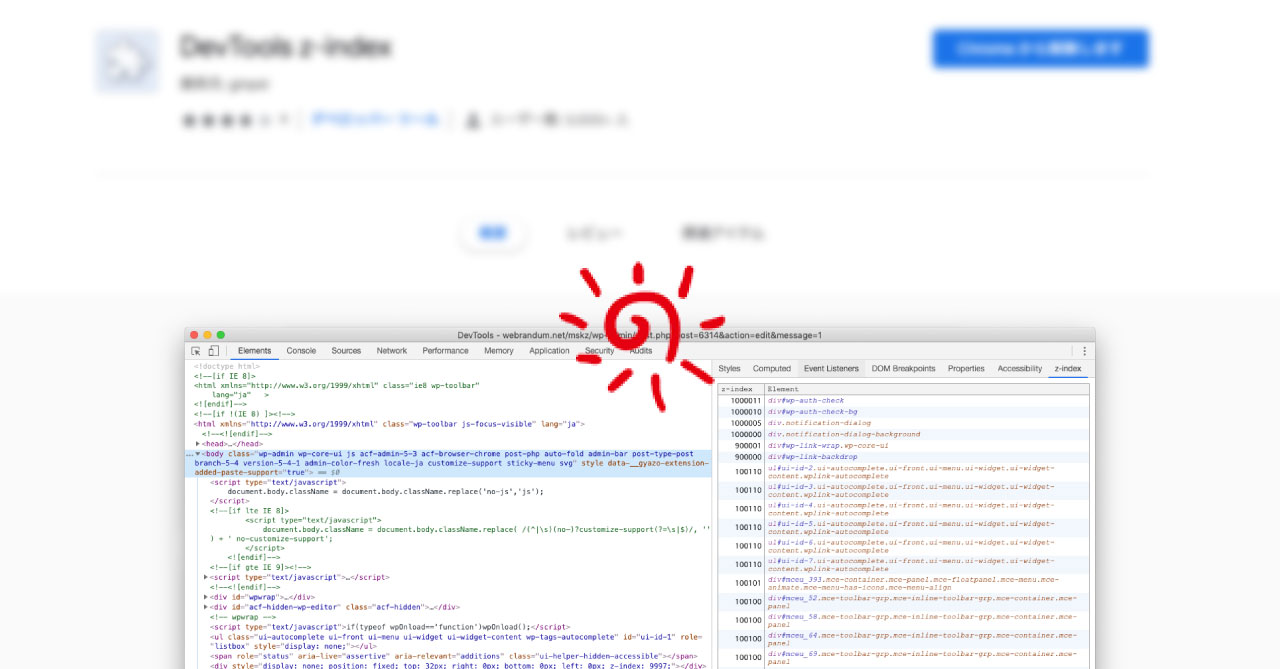 「DevTools z-index」でz-indexがかかっている要素をChrome開発者ツールに一覧表示させる
「DevTools z-index」でz-indexがかかっている要素をChrome開発者ツールに一覧表示させる 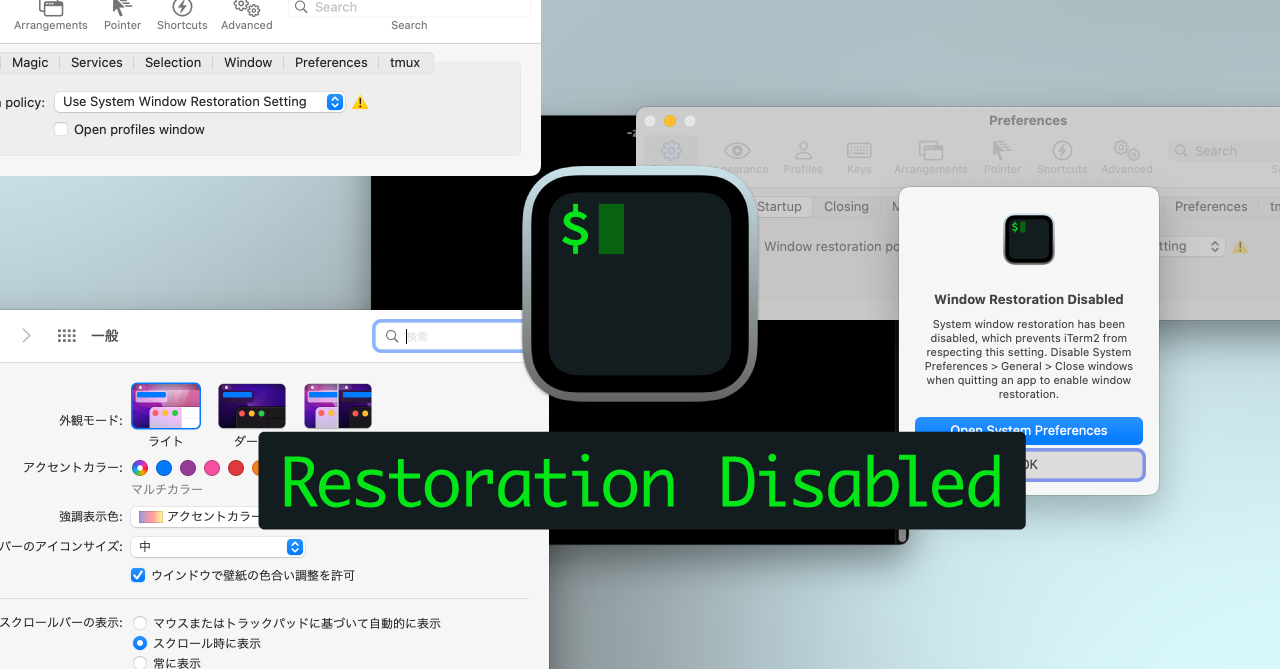 iTerm2で「Use System Window Restoration Setting」を設定しているとアラートが表示されて機能しない
iTerm2で「Use System Window Restoration Setting」を設定しているとアラートが表示されて機能しない  Google Chromeのサイト内検索(カスタム検索)機能を別のプロファイルに移行する方法
Google Chromeのサイト内検索(カスタム検索)機能を別のプロファイルに移行する方法  iPadで入力モードを切り替えずに数字や記号をすばやく入力する方法
iPadで入力モードを切り替えずに数字や記号をすばやく入力する方法  iPhoneやiPadでYouTubeの再生速度を3倍速や4倍速にする方法
iPhoneやiPadでYouTubeの再生速度を3倍速や4倍速にする方法 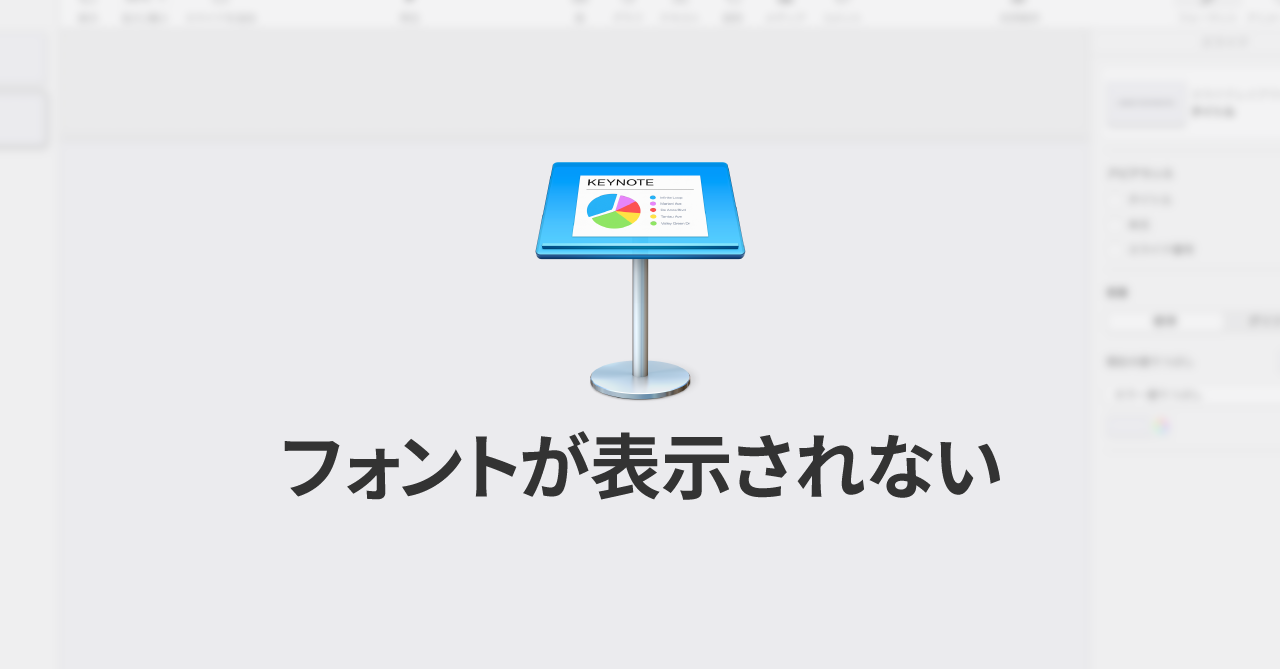 Keynoteで有効にしているはずのフォントが表示されない現象
Keynoteで有効にしているはずのフォントが表示されない現象 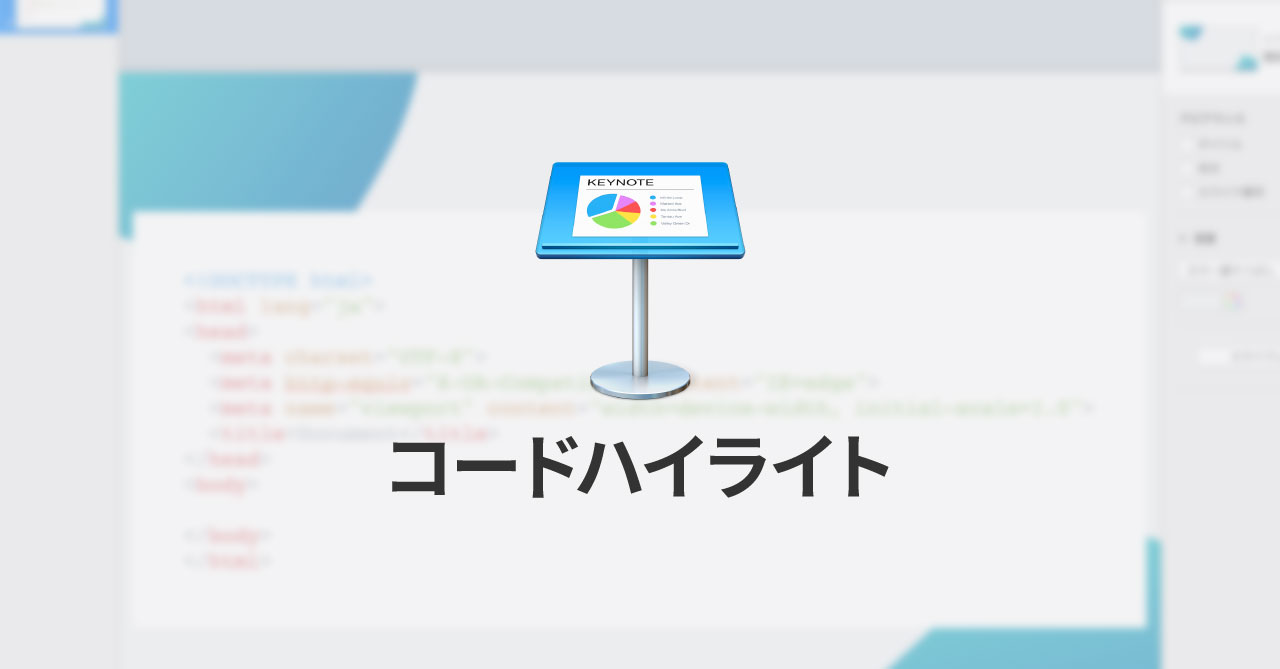 MacのKeynoteにハイライトされた状態でコードを貼り付ける方法
MacのKeynoteにハイライトされた状態でコードを貼り付ける方法  AirPodsで片耳を外しても再生が止まらないようにする方法
AirPodsで片耳を外しても再生が止まらないようにする方法 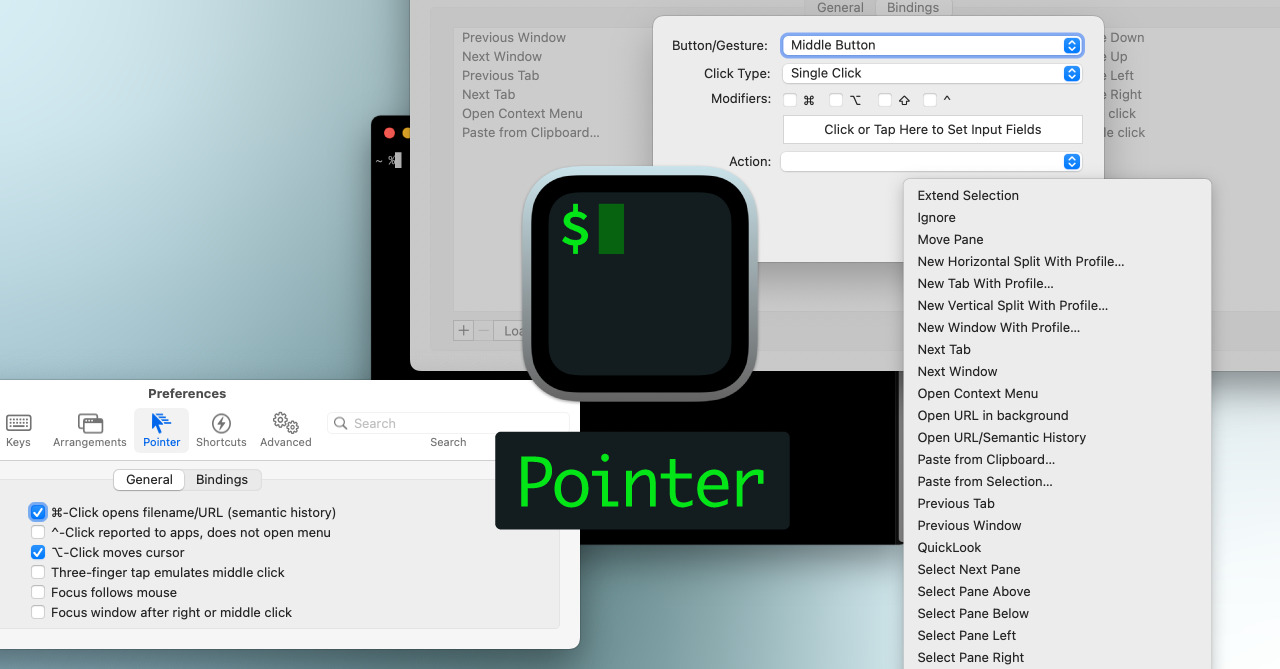 iTerm2でマウスやトラックパッドの操作を設定できる環境設定の「Pointer」タブ
iTerm2でマウスやトラックパッドの操作を設定できる環境設定の「Pointer」タブ 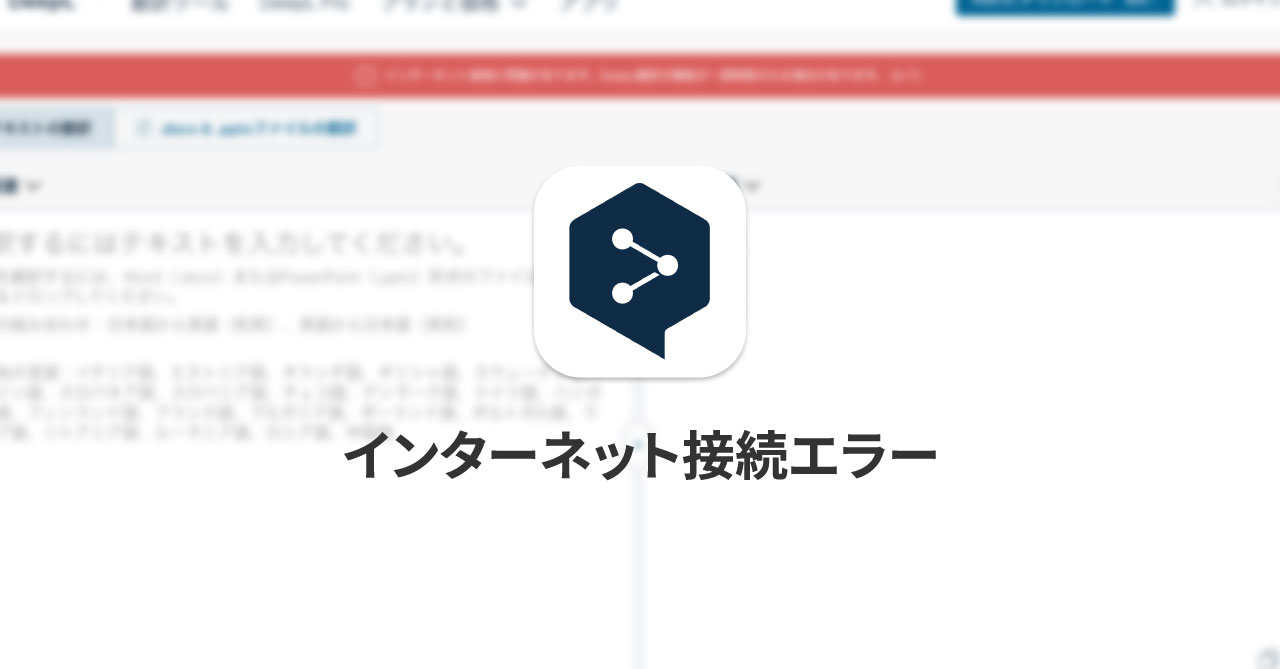 DeepLで「インターネット接続に問題があります」と表示されて翻訳できないときに確認すること
DeepLで「インターネット接続に問題があります」と表示されて翻訳できないときに確認すること 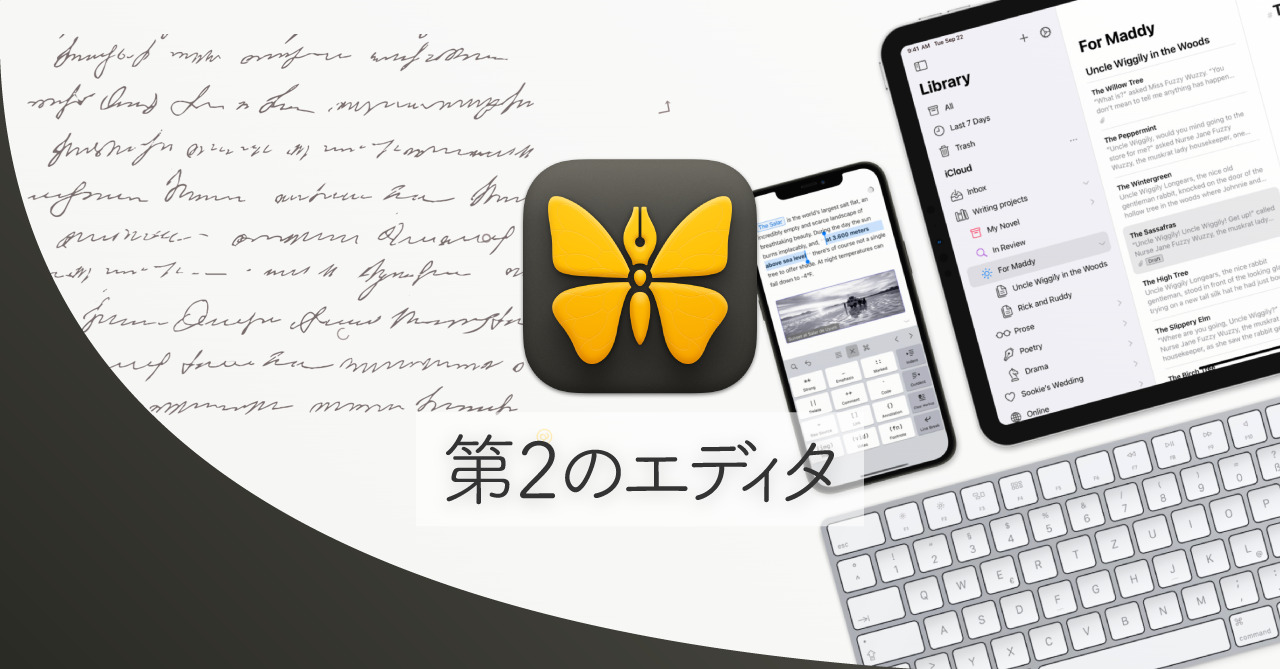 Ulyssesの「第2のエディタ」表示を使って2つのシートを横並びに表示する
Ulyssesの「第2のエディタ」表示を使って2つのシートを横並びに表示する  Bartender 6で追加されたWidgets機能で自作メニューバーアイテムを簡単に作成する
Bartender 6で追加されたWidgets機能で自作メニューバーアイテムを簡単に作成する  Googleカレンダーを便利に活用するための小技集(祝日だけを表示・月末の繰り返しイベントを追加)
Googleカレンダーを便利に活用するための小技集(祝日だけを表示・月末の繰り返しイベントを追加)  Obsidianを使った「自己流PKM」で行う知識トレーニング
Obsidianを使った「自己流PKM」で行う知識トレーニング 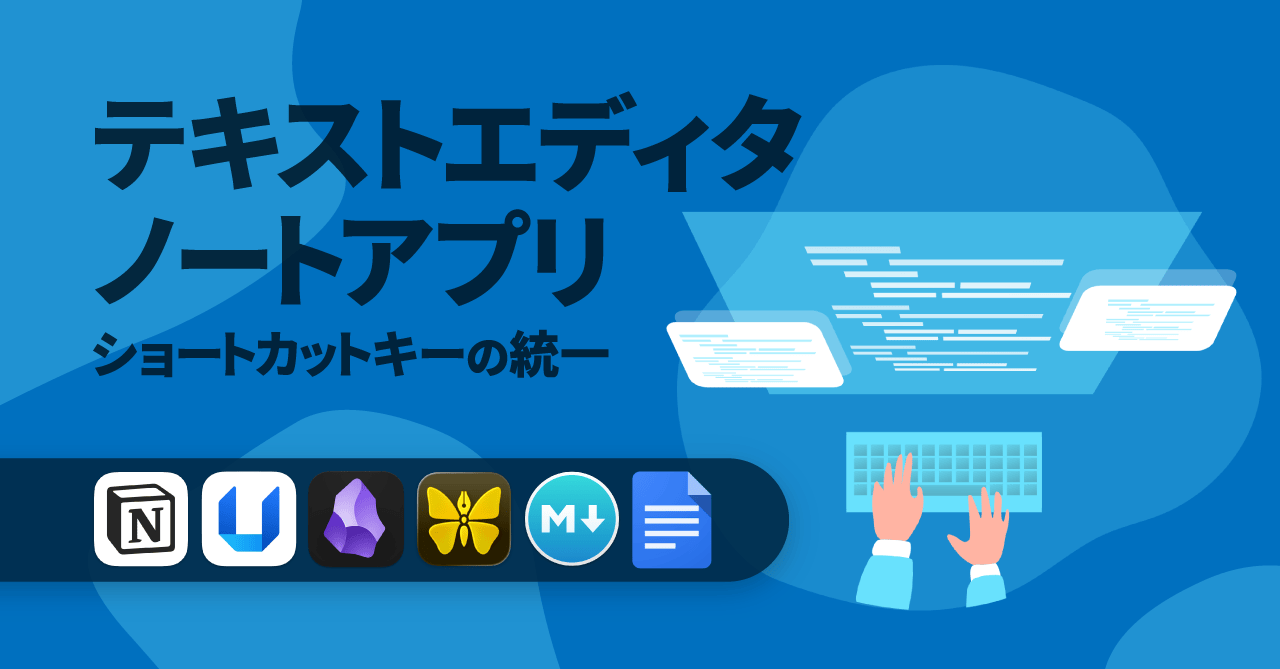 テキストエディタ・ノートアプリ関連のショートカットキーをKeyboard Maestroで統一する
テキストエディタ・ノートアプリ関連のショートカットキーをKeyboard Maestroで統一する 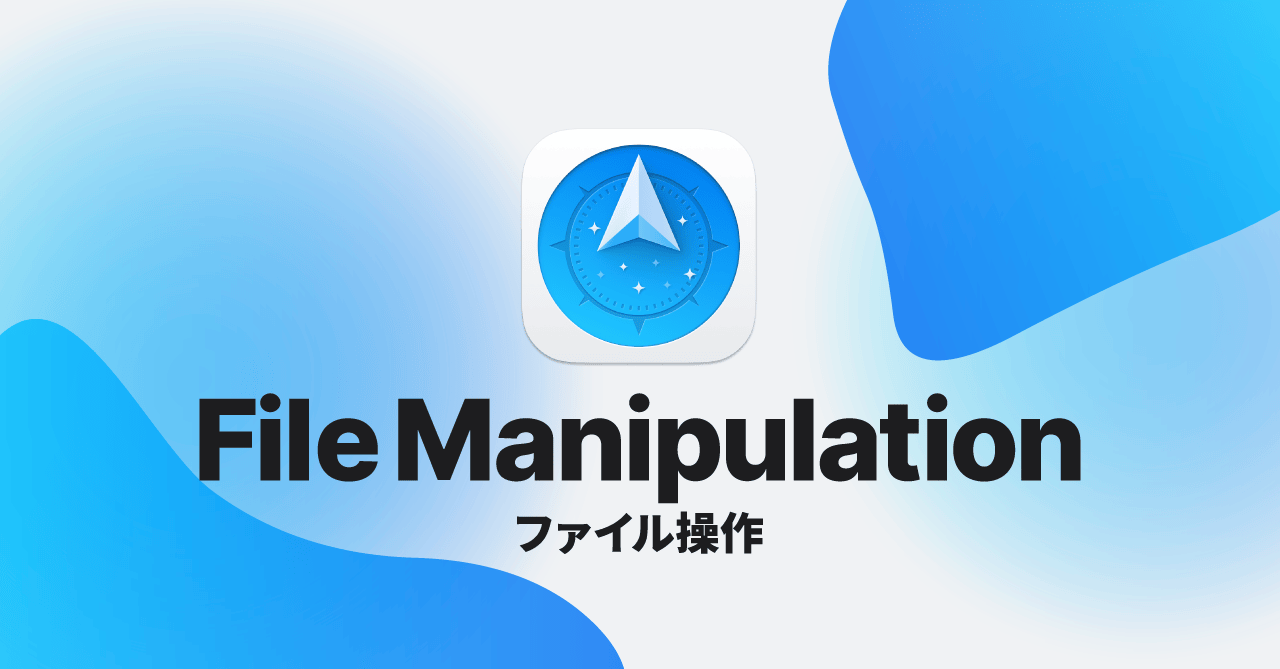 Path Finderを使ってキーボードだけでファイル操作する方法(応用編)
Path Finderを使ってキーボードだけでファイル操作する方法(応用編)  macOSのコマンドパレット比較!SpotlightとAlfred、Raycastどれを使えばいい?
macOSのコマンドパレット比較!SpotlightとAlfred、Raycastどれを使えばいい? 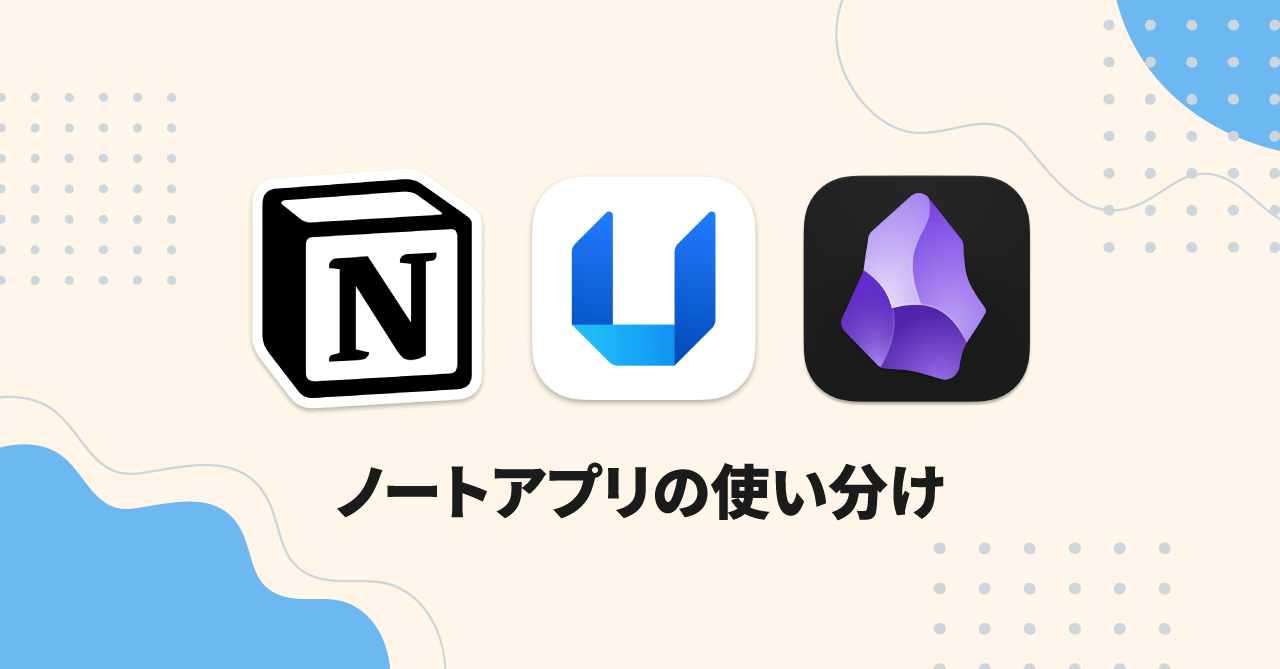 1つのノートアプリにすべて集約するのをやめた理由|2025年時点のノートアプリの使い分け
1つのノートアプリにすべて集約するのをやめた理由|2025年時点のノートアプリの使い分け  Notionログイン時の「マジックリンク」「ログインコード」をやめて普通のパスワードを使う
Notionログイン時の「マジックリンク」「ログインコード」をやめて普通のパスワードを使う  AlfredでNotion内の検索ができるようになるワークフロー「Notion Search」
AlfredでNotion内の検索ができるようになるワークフロー「Notion Search」