Homebrew Caskを使うとき、「brew cask search」は効かないので「brew search」を使うようにする

Homebrew Caskでアプリを検索したいとき、古い記事を見ているとbrew cask searchコマンドを使うと書かれてあるのですが、そのコマンドは2018年9月30日に廃止されてしまったようです。
試しにコマンドを実行してみると、下記のような表示が出てしまいます。
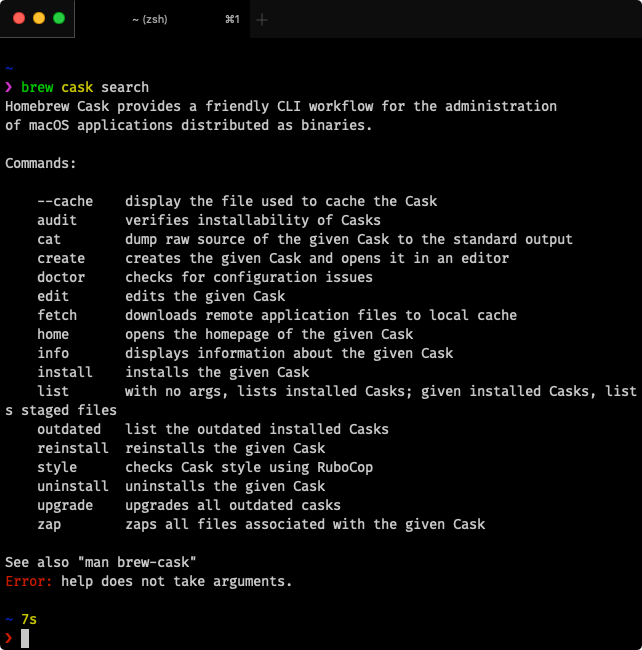
Homebrew Cask provides a friendly CLI workflow for the administration
of macOS applications distributed as binaries.
Commands:
--cache display the file used to cache the Cask
audit verifies installability of Casks
cat dump raw source of the given Cask to the standard output
create creates the given Cask and opens it in an editor
doctor checks for configuration issues
edit edits the given Cask
fetch downloads remote application files to local cache
home opens the homepage of the given Cask
info displays information about the given Cask
install installs the given Cask
list with no args, lists installed Casks; given installed Casks, lists staged files
outdated list the outdated installed Casks
reinstall reinstalls the given Cask
style checks Cask style using RuboCop
uninstall uninstalls the given Cask
upgrade upgrades all outdated casks
zap zaps all files associated with the given Cask
See also "man brew-cask"
Error: help does not take arguments.返ってきた内容を要約すると、「入力されたコマンドが見つからないから、下記一覧内のコマンドを使ってね」という意味になります。
brew searchを使う
解決策はbrew searchコマンドを使うことです(ただし、引数を入力しないと通常のHomebrewの一覧のみが表示されてしまいます)。
今回は試しにbrew search visual-studioと検索してみて、Visual Studio Codeを検索してみます。
コマンドを実行すると、==> CasksのあとにHomebrew Caskでインストールできるアプリ一覧が検索されます。
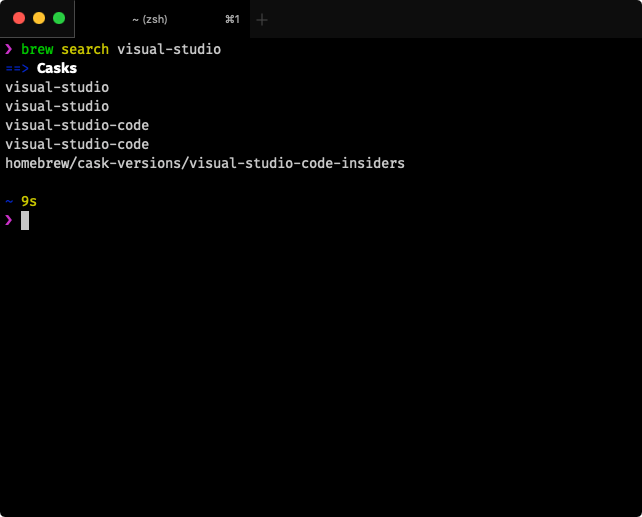


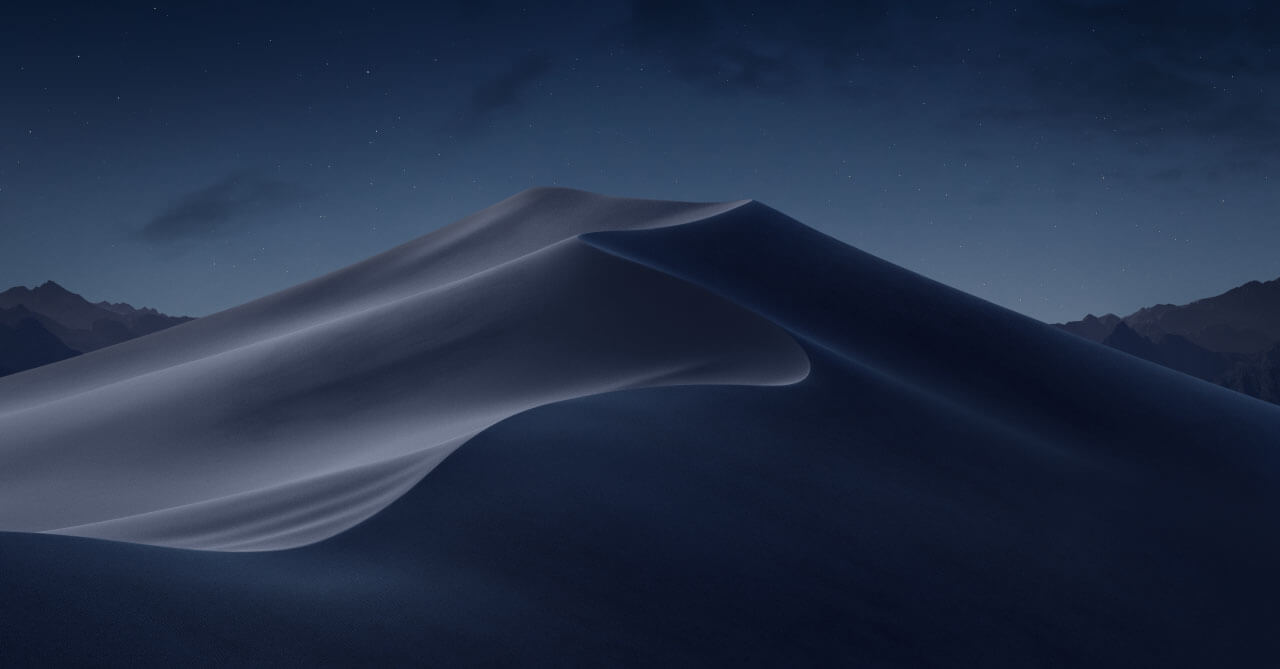 2019年2月時点でのMacアプリのダークモード対応状況
2019年2月時点でのMacアプリのダークモード対応状況  Path Finderでのカラム表示とリスト表示の切り替え
Path Finderでのカラム表示とリスト表示の切り替え 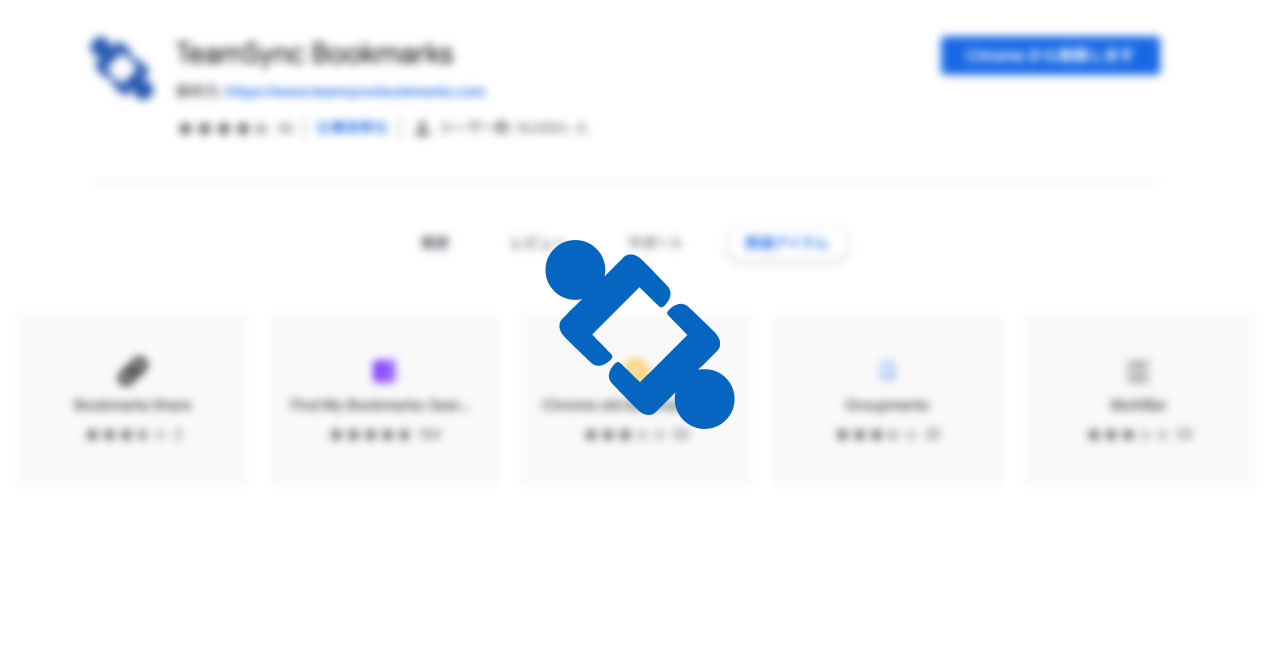 Google Chromeの別アカウントとのブックマークを同期する「TeamSync Bookmarks」
Google Chromeの別アカウントとのブックマークを同期する「TeamSync Bookmarks」 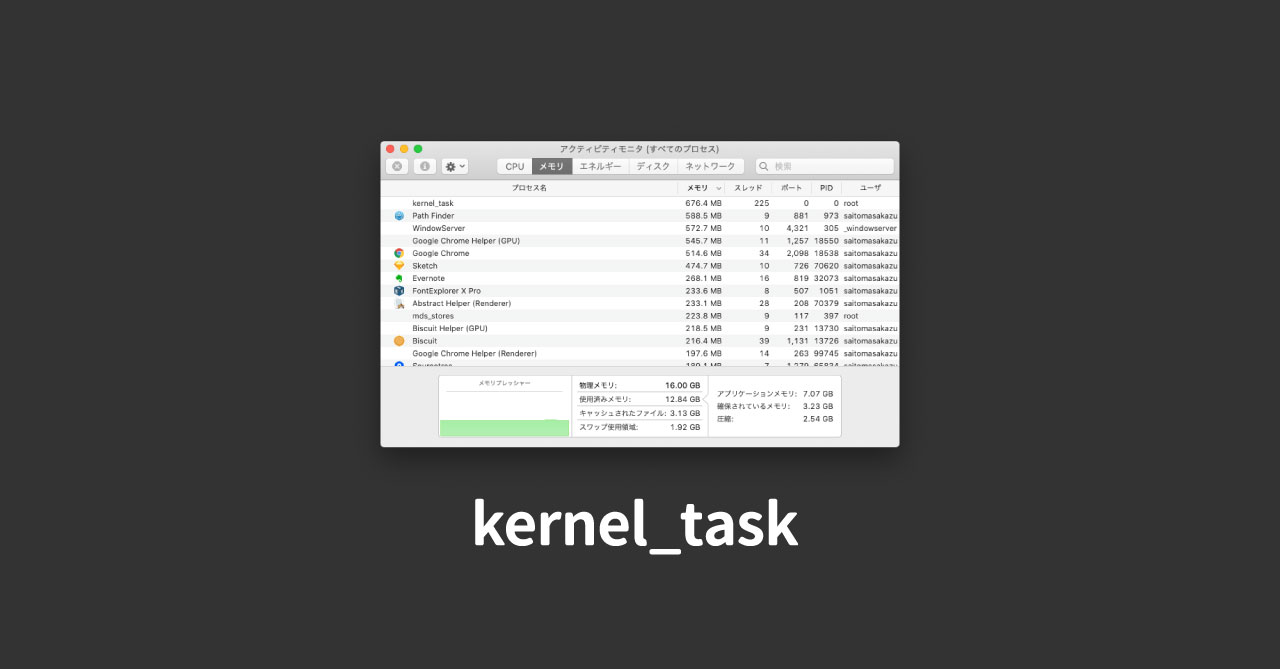 アクティビティモニタで「kernel_task」の暴走を落ち着かせるためには、CPU温度を下げる必要がある
アクティビティモニタで「kernel_task」の暴走を落ち着かせるためには、CPU温度を下げる必要がある 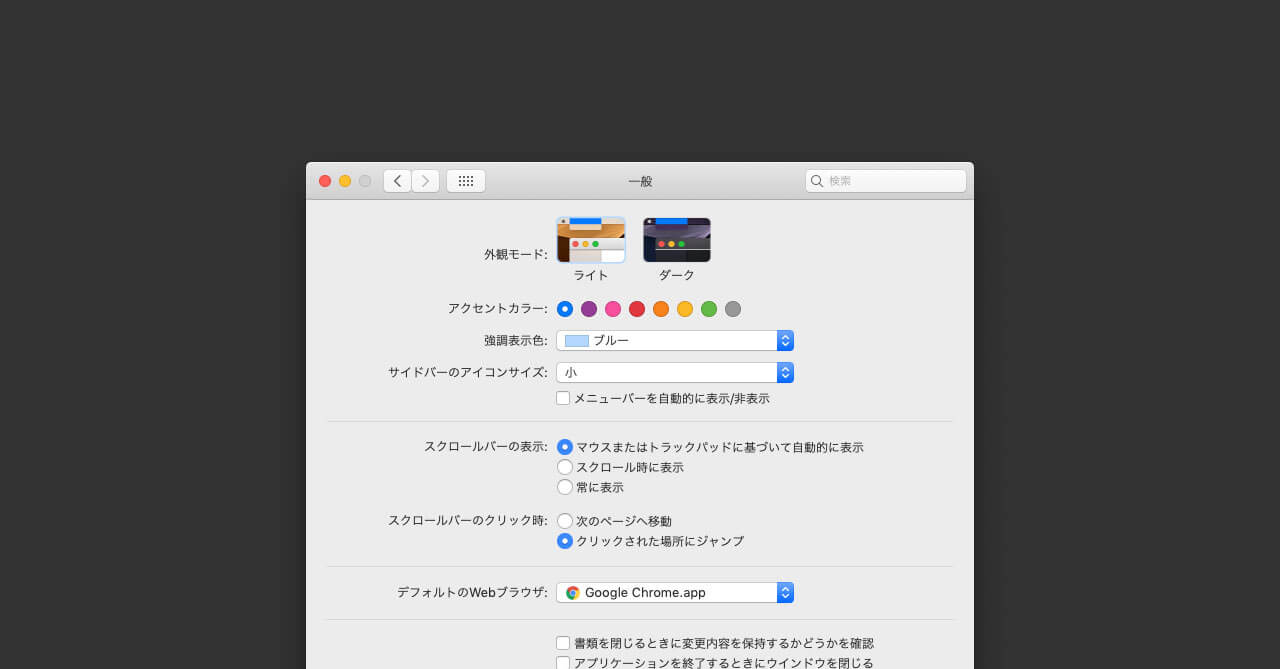 Macのデフォルトブラウザの設定場所
Macのデフォルトブラウザの設定場所  MacのGoogle日本語入力のキー設定で単語登録のショートカットキーを追加する方法
MacのGoogle日本語入力のキー設定で単語登録のショートカットキーを追加する方法  ちょっとした作業をラクにするアプリとそのTips #1日1Tips – 2019年9月
ちょっとした作業をラクにするアプリとそのTips #1日1Tips – 2019年9月  ATOKで簡単に今日の日付を入力する方法
ATOKで簡単に今日の日付を入力する方法 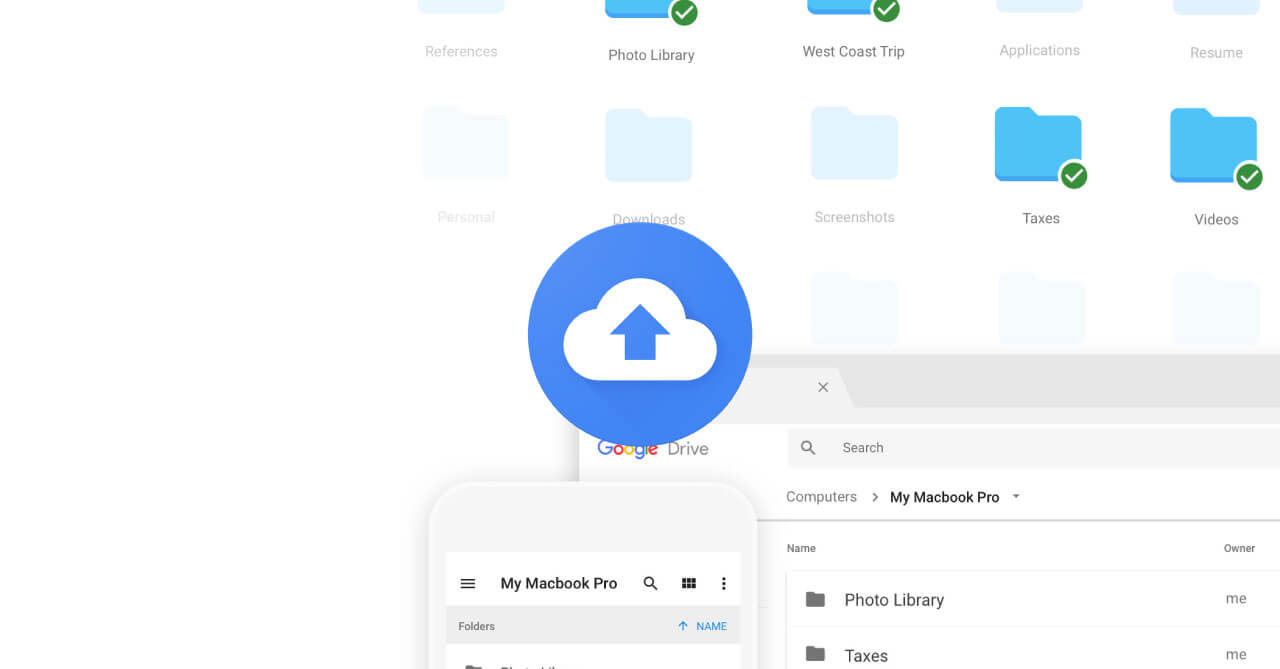 Google DriveのmacOSアプリ「バックアップと同期」のインストールと最低限の設定方法
Google DriveのmacOSアプリ「バックアップと同期」のインストールと最低限の設定方法  日々のちょっとした作業を効率的にする小技 #1日1Tips – 2019年7月
日々のちょっとした作業を効率的にする小技 #1日1Tips – 2019年7月 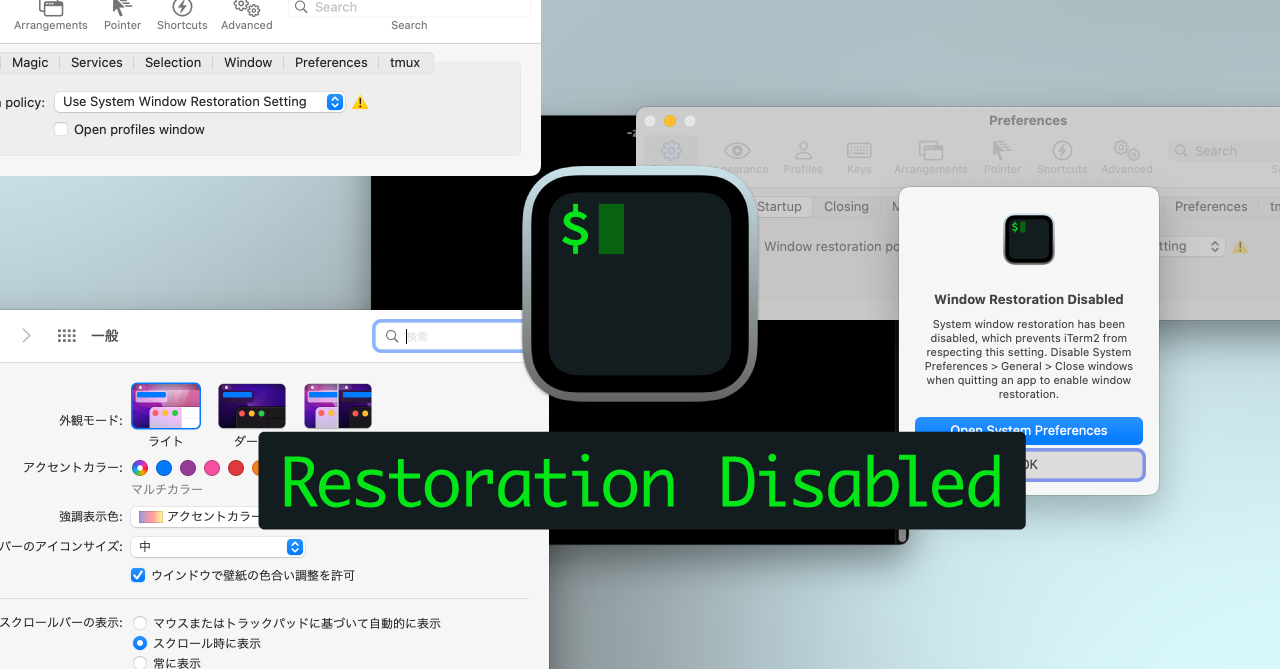 iTerm2で「Use System Window Restoration Setting」を設定しているとアラートが表示されて機能しない
iTerm2で「Use System Window Restoration Setting」を設定しているとアラートが表示されて機能しない  Google Chromeのサイト内検索(カスタム検索)機能を別のプロファイルに移行する方法
Google Chromeのサイト内検索(カスタム検索)機能を別のプロファイルに移行する方法  iPadで入力モードを切り替えずに数字や記号をすばやく入力する方法
iPadで入力モードを切り替えずに数字や記号をすばやく入力する方法  iPhoneやiPadでYouTubeの再生速度を3倍速や4倍速にする方法
iPhoneやiPadでYouTubeの再生速度を3倍速や4倍速にする方法 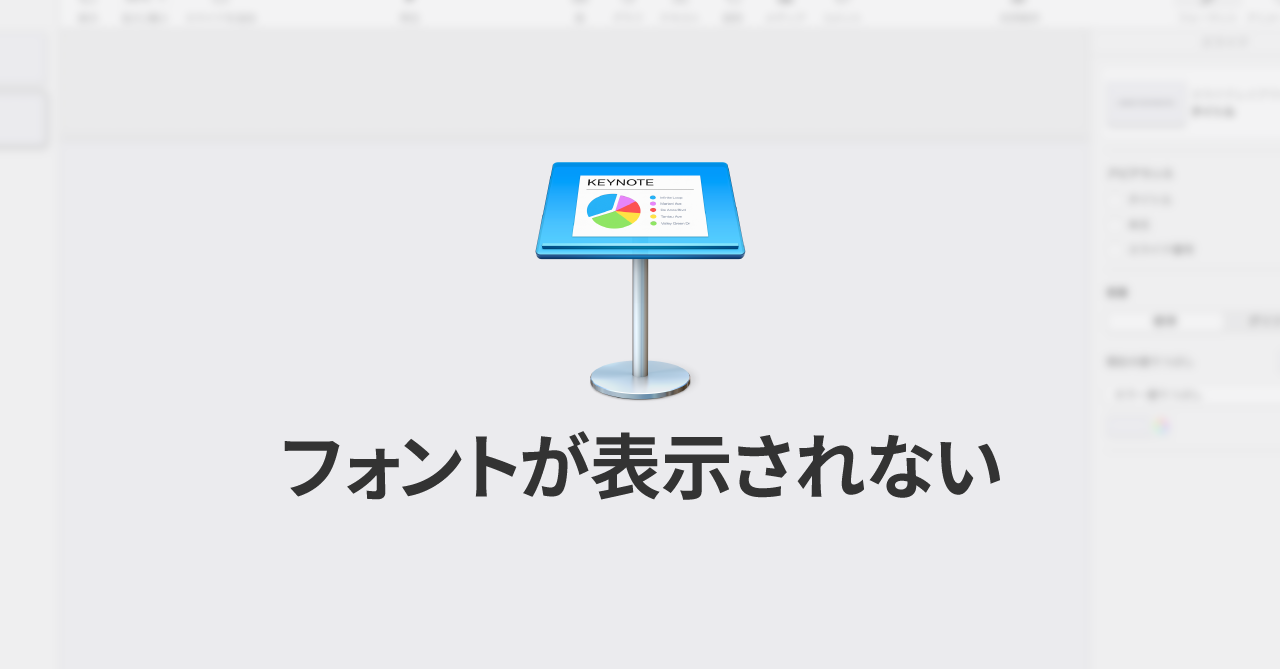 Keynoteで有効にしているはずのフォントが表示されない現象
Keynoteで有効にしているはずのフォントが表示されない現象 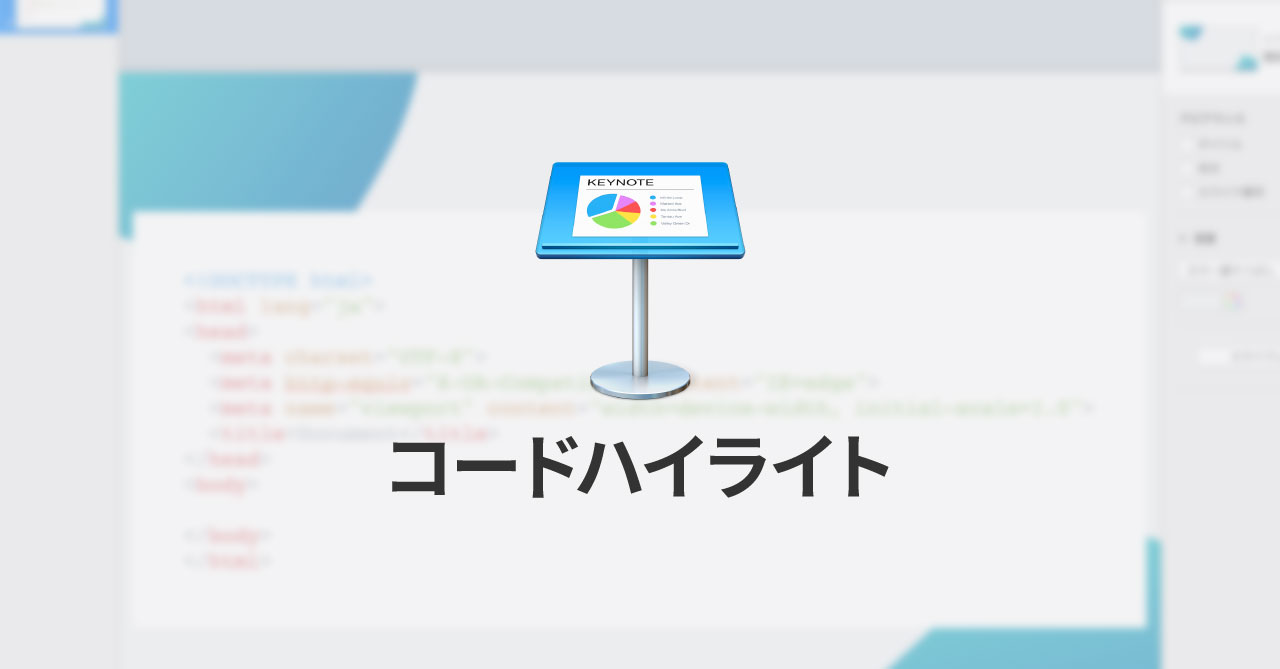 MacのKeynoteにハイライトされた状態でコードを貼り付ける方法
MacのKeynoteにハイライトされた状態でコードを貼り付ける方法  AirPodsで片耳を外しても再生が止まらないようにする方法
AirPodsで片耳を外しても再生が止まらないようにする方法 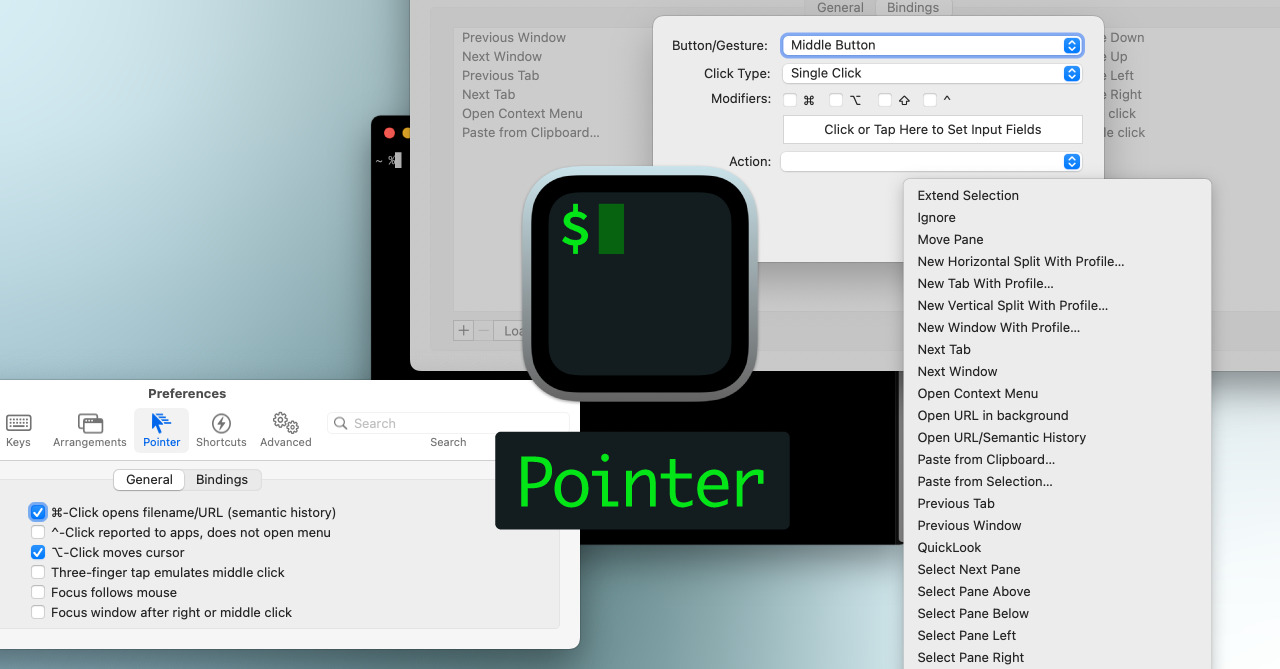 iTerm2でマウスやトラックパッドの操作を設定できる環境設定の「Pointer」タブ
iTerm2でマウスやトラックパッドの操作を設定できる環境設定の「Pointer」タブ 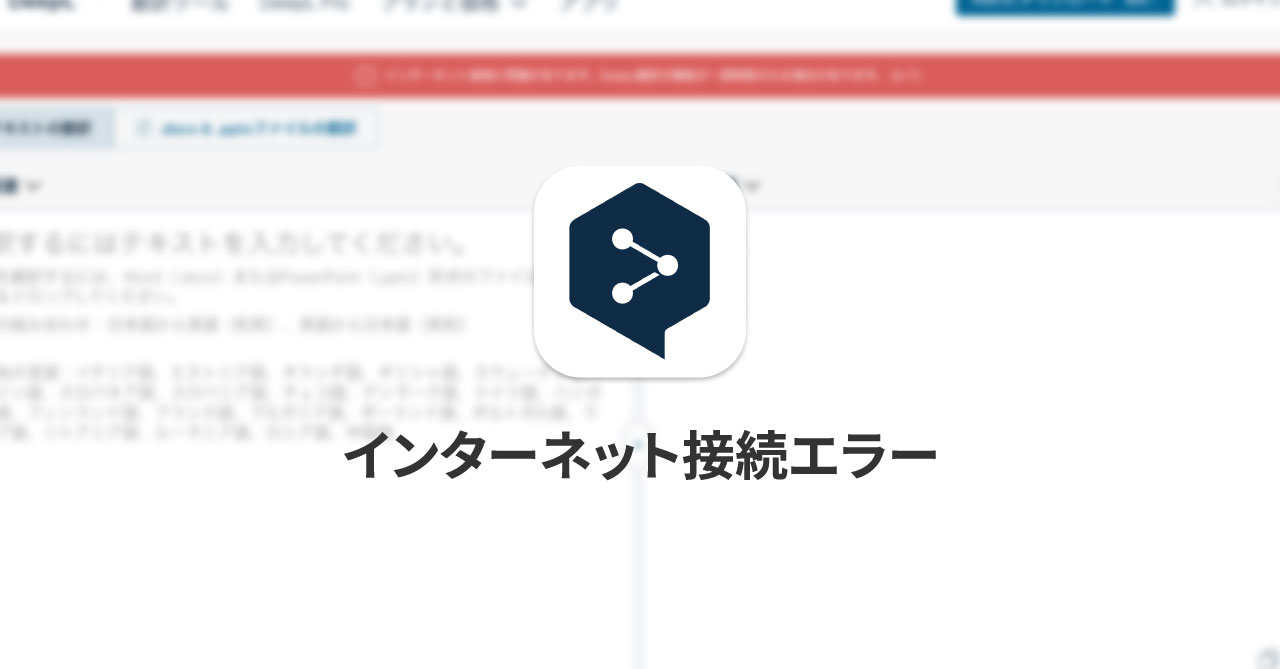 DeepLで「インターネット接続に問題があります」と表示されて翻訳できないときに確認すること
DeepLで「インターネット接続に問題があります」と表示されて翻訳できないときに確認すること 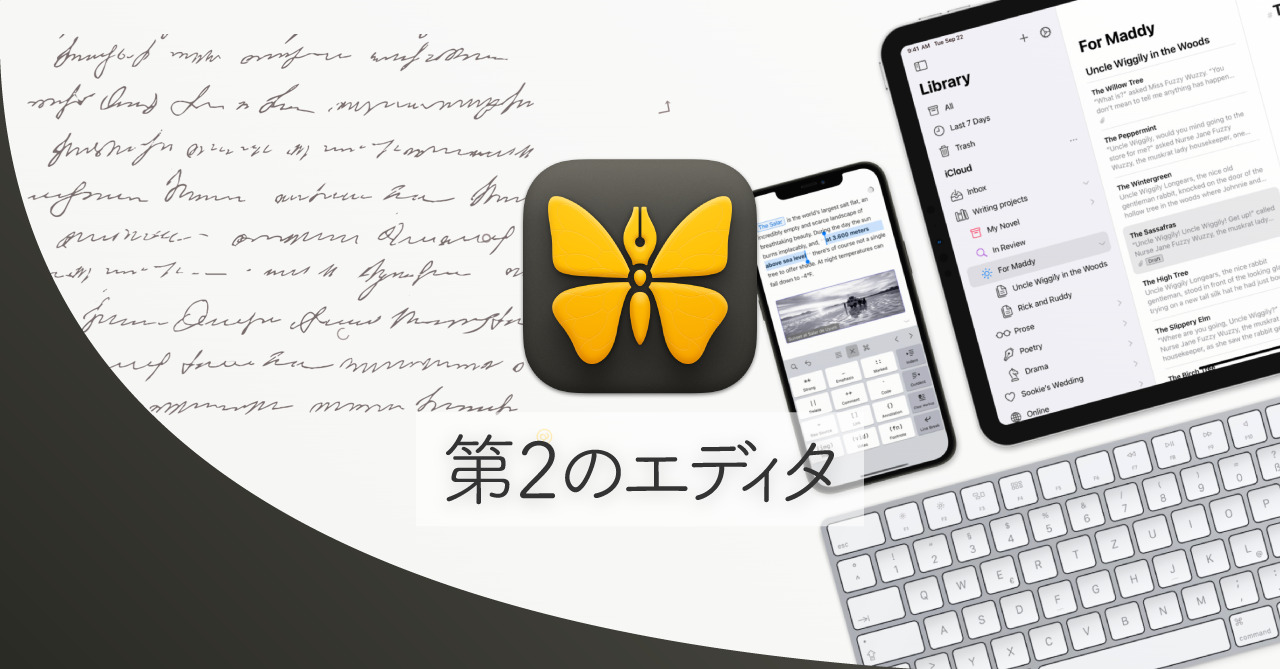 Ulyssesの「第2のエディタ」表示を使って2つのシートを横並びに表示する
Ulyssesの「第2のエディタ」表示を使って2つのシートを横並びに表示する  超軽量なコードエディタ 「Zed」をサブエディタとして活用する
超軽量なコードエディタ 「Zed」をサブエディタとして活用する  Bartender 6で追加されたWidgets機能で自作メニューバーアイテムを簡単に作成する
Bartender 6で追加されたWidgets機能で自作メニューバーアイテムを簡単に作成する  Googleカレンダーを便利に活用するための小技集(祝日だけを表示・月末の繰り返しイベントを追加)
Googleカレンダーを便利に活用するための小技集(祝日だけを表示・月末の繰り返しイベントを追加)  Obsidianを使った「自己流PKM」で行う知識トレーニング
Obsidianを使った「自己流PKM」で行う知識トレーニング 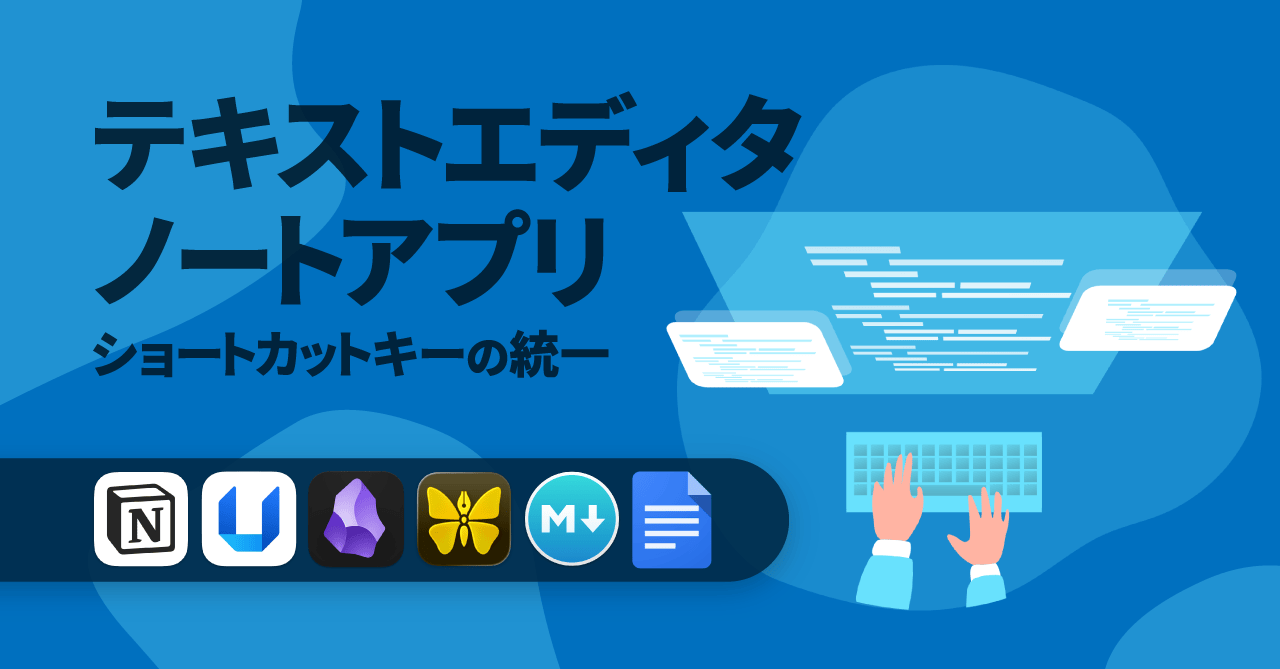 テキストエディタ・ノートアプリ関連のショートカットキーをKeyboard Maestroで統一する
テキストエディタ・ノートアプリ関連のショートカットキーをKeyboard Maestroで統一する 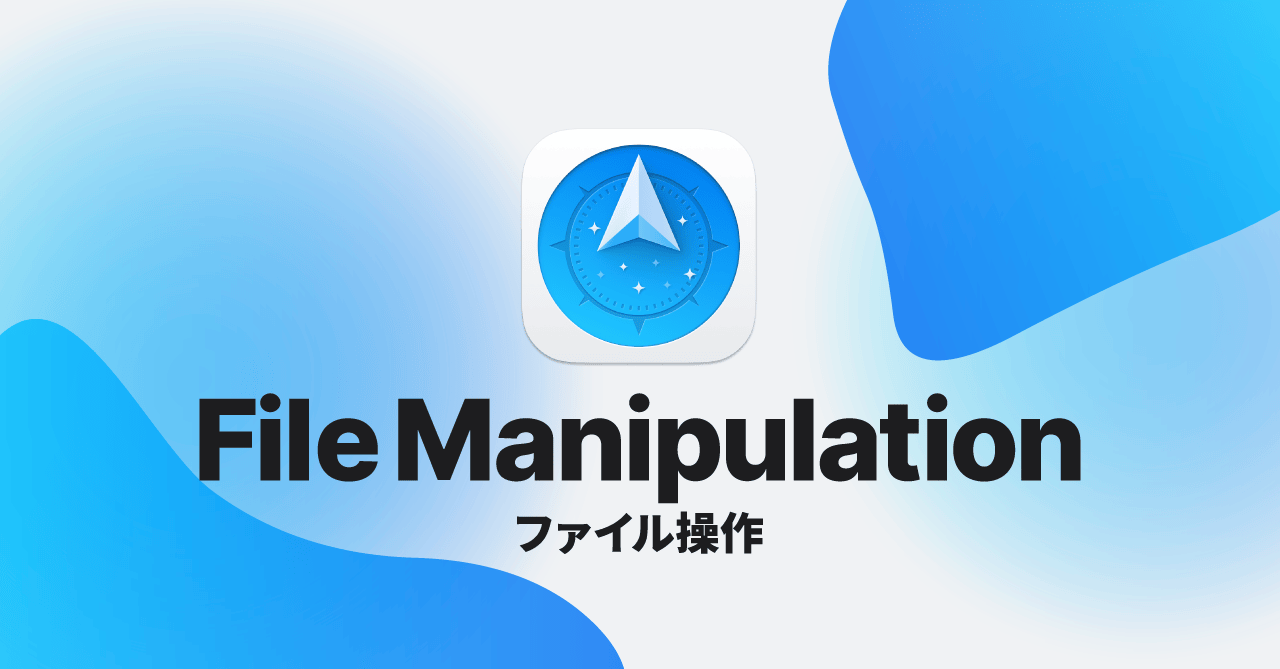 Path Finderを使ってキーボードだけでファイル操作する方法(応用編)
Path Finderを使ってキーボードだけでファイル操作する方法(応用編)  macOSのコマンドパレット比較!SpotlightとAlfred、Raycastどれを使えばいい?
macOSのコマンドパレット比較!SpotlightとAlfred、Raycastどれを使えばいい? 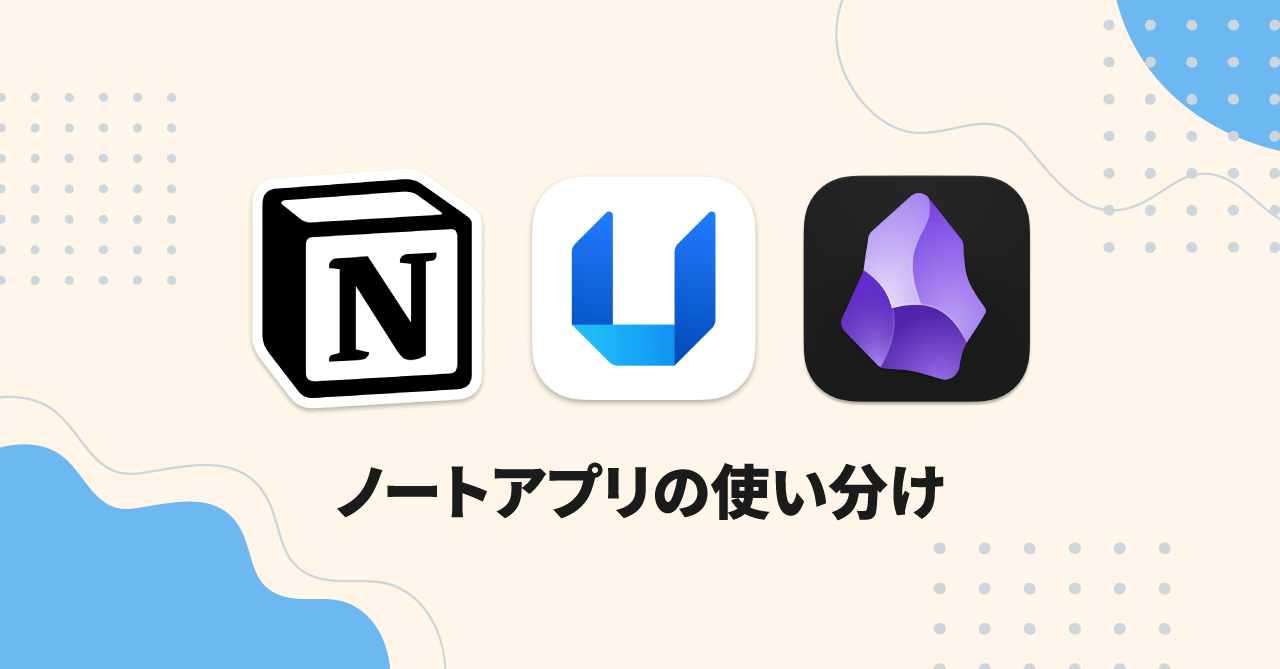 1つのノートアプリにすべて集約するのをやめた理由|2025年時点のノートアプリの使い分け
1つのノートアプリにすべて集約するのをやめた理由|2025年時点のノートアプリの使い分け  Notionログイン時の「マジックリンク」「ログインコード」をやめて普通のパスワードを使う
Notionログイン時の「マジックリンク」「ログインコード」をやめて普通のパスワードを使う